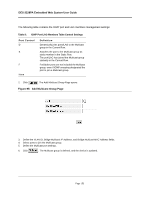D-Link DES-3228PA Installation Guide - Page 156
DES-3228PA Embedded Web System User Guide, Add Multicast Group Table 9
 |
UPC - 790069296352
View all D-Link DES-3228PA manuals
Add to My Manuals
Save this manual to your list of manuals |
Page 156 highlights
DES-3228PA Embedded Web System User Guide The following table contains the IGMP port and LAG members management settings: Table 9: IGMP Port/LAG Members Table Control Settings Port Control D S F None Definition Dynamically joins ports/LAG to the Multicast group in the Current Row. Attaches the port to the Multicast group as static member in the Static Row. The port/LAG has joined the Multicast group statically in the Current Row. Forbidden ports are not included the Multicast group, even if IGMP snooping designated the port to join a Multicast group. 2. Click . The Add Multicast Group Page opens: Figure 95: Add Multicast Group Page 3. Define the VLAN ID, Bridge Multicast IP Address, and Bridge Multicast MAC Address fields. 4. Select ports to join the Multicast group. 5. Define the Multicast port settings. 6. Click . The Multicast group is defined, and the device is updated. Page 153