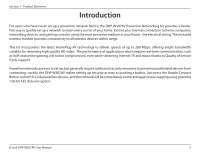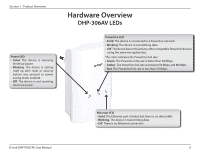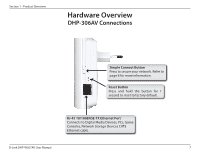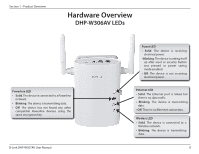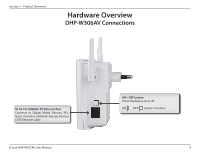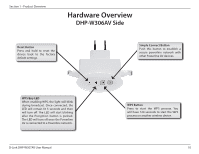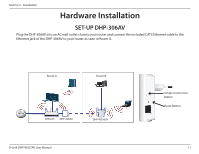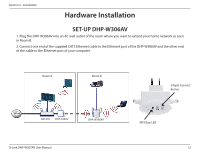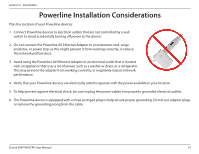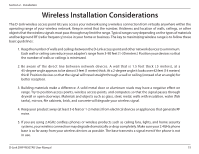D-Link DHP-W307AV User Manual - Page 10
DHP-W306AV Side - d link dhp w306av
 |
View all D-Link DHP-W307AV manuals
Add to My Manuals
Save this manual to your list of manuals |
Page 10 highlights
Section 1 - Product Overview Hardware Overview DHP-W306AV Side Reset Button Press and hold to reset the device back to the factory default settings. Simple Connect Button Push this button to establish a secure powerline network with other Powerline AV devices. WPS/Eny LED When enabling WPS, the light will blink during broadcast. Once connected, the LED will remain lit 5 seconds and then will turn off. The LED will start blinking after the Encryption button is pushed. The LED will turn off once the Powerline AV is connected to a Powerline network. D-Link DHP-W307AV User Manual WPS Button Press to start the WPS process. You will have 120 seconds to start the WPS process on another wireless device. 10
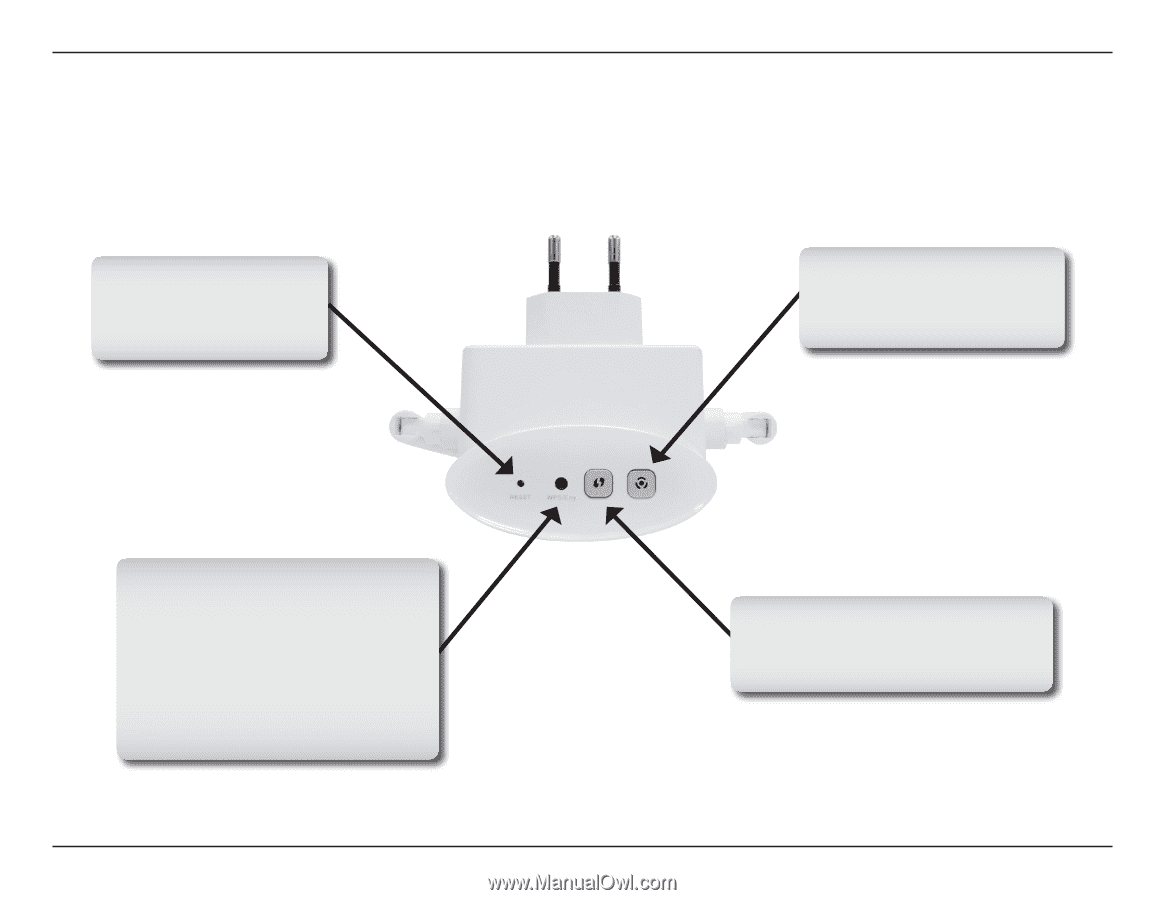
10
D-Link DHP-W307AV User Manual
Section 1 - Product Overview
Hardware Overview
DHP-W306AV Side
Simple Connect Button
Push this button to establish a
secure powerline network with
other Powerline AV devices.
WPS Button
Press to start the WPS process. You
will have 120 seconds to start the WPS
process on another wireless device.
WPS/Eny LED
When enabling WPS, the light will blink
during broadcast. Once connected, the
LED will remain lit 5 seconds and then
will turn off. The LED will start blinking
after the Encryption button is pushed.
The LED will turn off once the Powerline
AV is connected to a Powerline network.
Reset Button
Press and hold to reset the
device back to the factory
default settings.