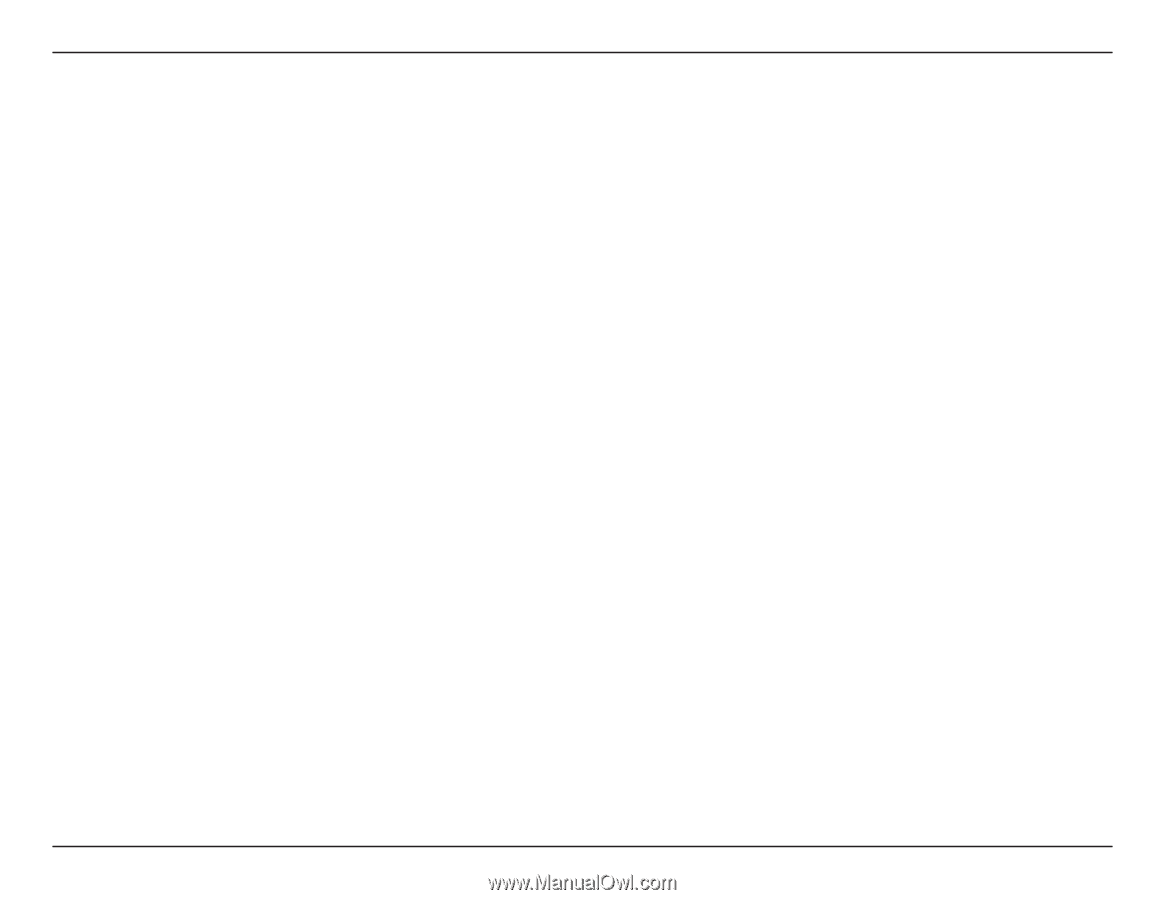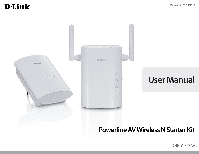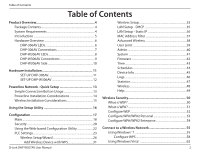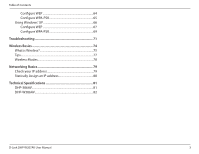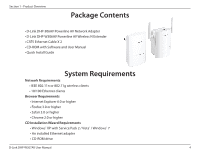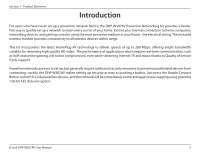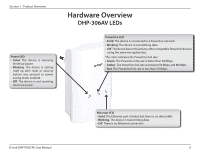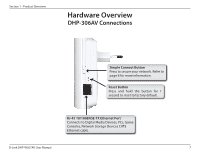2
D-Link DHP-W307AV User Manual
Table of Contents
Product Overview
......................................................................
4
Package Contents
.........................................................................
4
System Requirements
.................................................................
4
Introduction
...................................................................................
5
Hardware Overview
.....................................................................
6
DHP-306AV LEDs
...................................................................
6
DHP-306AV Connections
...................................................
7
DHP-W306AV LEDs
...............................................................
8
DHP-W306AV Connections
...............................................
9
DHP-W306AV Side
..............................................................
10
Hardware Installation
............................................................
11
SET-UP DHP-306AV
.............................................................
11
SET-UP DHP-W306AV
........................................................
12
Powerline Network - Quick Setup
.......................................
13
Simple Connection Button Usage
........................................
13
Powerline Installation Considerations
................................
14
Wireless Installation Considerations
....................................
15
Using the Setup Utility
..........................................................
16
Configuration
..........................................................................
17
Main
.................................................................................................
18
Security
..........................................................................................
20
Using the Web-based Configuration Utility
......................
22
PLC Settings
..................................................................................
23
Wireless Setup Wizard
.......................................................
26
Add Wireless Device with WPS
..................................
31
Wireless Setup
.................................................................
33
LAN Setup - DHCP
.........................................................
35
LAN Setup - Static IP
.....................................................
36
MAC Address Filter
........................................................
37
Advanced Wireless
........................................................
38
User Limit
..........................................................................
39
Admin
.................................................................................
40
System
...............................................................................
41
Firmware
...........................................................................
42
Time
....................................................................................
43
Schedules
.........................................................................
44
Device Info
.......................................................................
45
Logs
.....................................................................................
46
Statistics
............................................................................
47
Wireless
..............................................................................
48
Help
.....................................................................................
49
Wireless Security
.....................................................................
50
What is WEP?
................................................................................
50
What is WPA?
................................................................................
51
Configure WEP
.............................................................................
52
Configure WPA/WPA2 Personal
.............................................
53
Configure WPA/WPA2 Enterprise
..........................................
54
Connect to a Wireless Network
............................................
55
Using Windows
®
7
.......................................................................
55
Configure WPS
.....................................................................
58
Using Windows Vista
®
...............................................................
62
Table of Contents