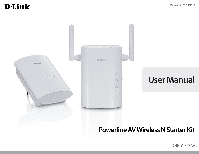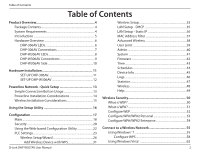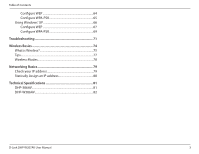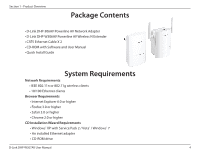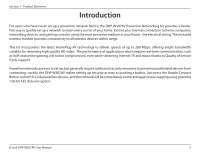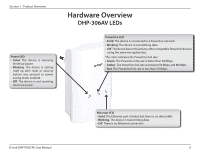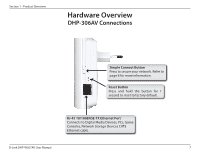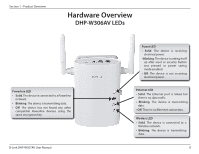D-Link DHP-W307AV User Manual - Page 3
Troubleshooting, Wireless Basics, Networking Basics, Technical Specifications - d link
 |
View all D-Link DHP-W307AV manuals
Add to My Manuals
Save this manual to your list of manuals |
Page 3 highlights
Table of Contents Configure WEP 64 Configure WPA-PSK 65 Using Windows® XP 66 Configure WEP 67 Configure WPA-PSK 69 Troubleshooting 71 Wireless Basics 74 What is Wireless 75 Tips 77 Wireless Modes 78 Networking Basics 79 Check your IP address 79 Statically Assign an IP address 80 Technical Specifications 81 DHP-306AV 81 DHP-W306AV 82 D-Link DHP-W307AV User Manual 3

3
D-Link DHP-W307AV User Manual
Table of Contents
Configure WEP
.....................................................................
64
Configure WPA-PSK
............................................................
65
Using Windows
®
XP
....................................................................
66
Configure WEP
.....................................................................
67
Configure WPA-PSK
............................................................
69
Troubleshooting
.....................................................................
71
Wireless Basics
........................................................................
74
What is Wireless?
.........................................................................
75
Tips
...................................................................................................
77
Wireless Modes
............................................................................
78
Networking Basics
..................................................................
79
Check your IP address
...............................................................
79
Statically Assign an IP address
...............................................
80
Technical Specifications
........................................................
81
DHP-306AV
....................................................................................
81
DHP-W306AV
................................................................................
82