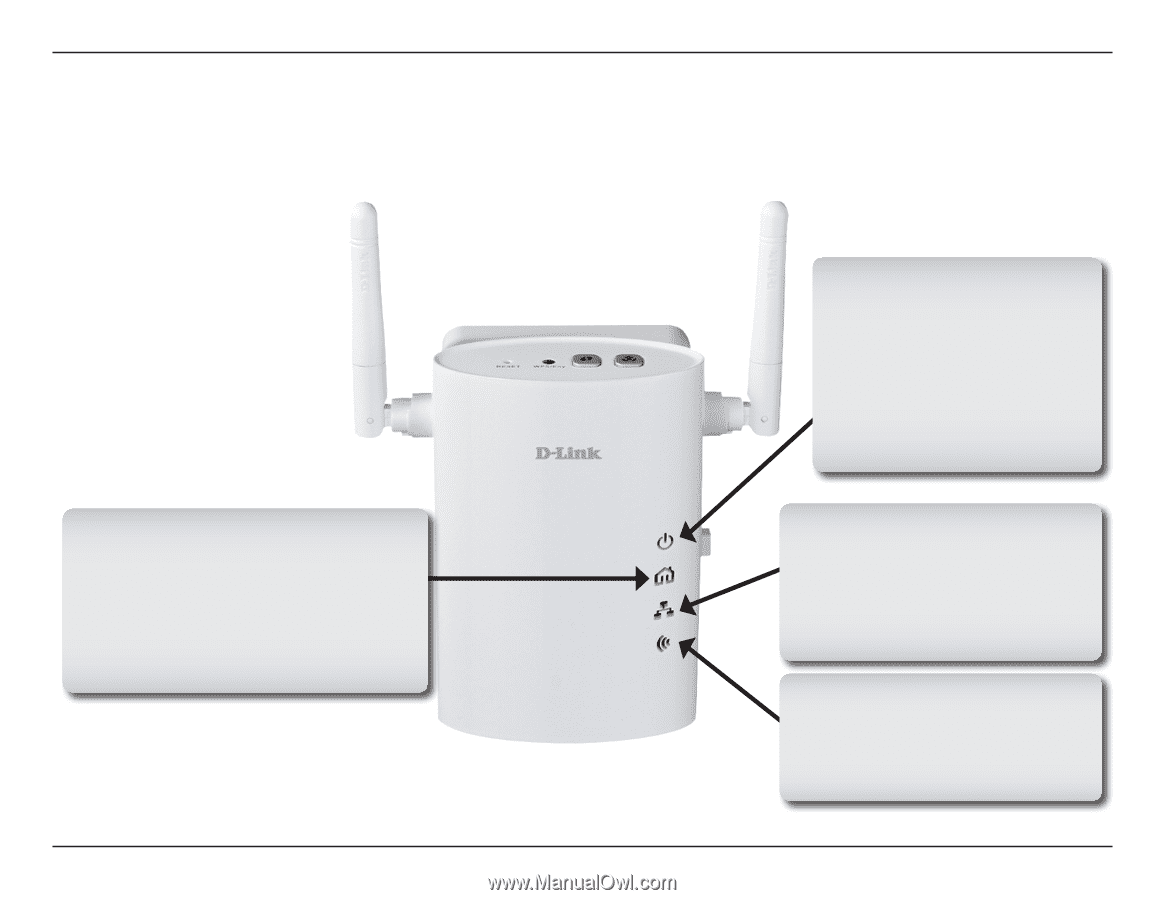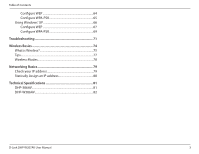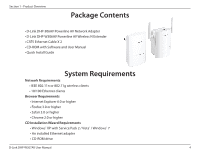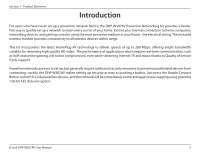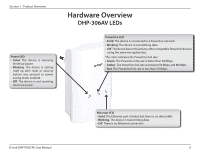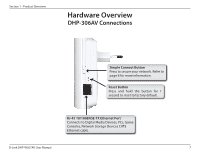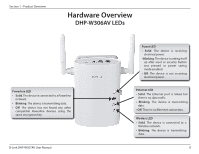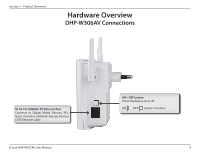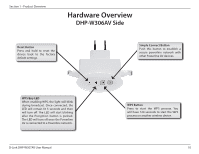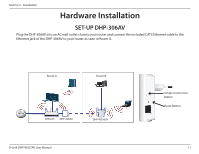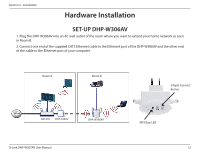D-Link DHP-W307AV User Manual - Page 8
DHP-W306AV LEDs - wireless
 |
View all D-Link DHP-W307AV manuals
Add to My Manuals
Save this manual to your list of manuals |
Page 8 highlights
Section 1 - Product Overview Hardware Overview DHP-W306AV LEDs Powerline LED • Solid. The device is connected to a Powerline network. • Blinking. The device is transmitting data. • Off. The device has not found any other compatible Powerline devices using the same encryption key. D-Link DHP-W307AV User Manual Power LED • Solid. The device is receiving electrical power. • Blinking. The device is setting itself up after reset or security button was pressed or power saving mode enabled. • Off. The device is not receiving electrical power. Ethernet LED • Solid. The Ethernet port is linked but there is no data traffic. • Blinking. The device is transmitting data. • Off. There is no Ethernet connection. Wireless LED • Solid. The device is connected to a Wireless network. • Blinking. The device is transmitting data. 8