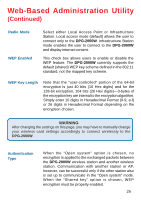D-Link DPG-2000W Product Manual - Page 21
Release Your DPG-2000W Presentation Session, open the DPG-2000W PSM
 |
UPC - 790069266898
View all D-Link DPG-2000W manuals
Add to My Manuals
Save this manual to your list of manuals |
Page 21 highlights
Using the DPG-2000W (Continued) „ Not Available Screen: The following window will be displayed if your wireless card is unable to connect to the DPG-2000W at this time. You will need to check your wireless configuration settings. Release Your DPG-2000W Presentation Session To release your computer from the DPG-2000W, open the DPG-2000W PSM and click on the "Release a Session" button. The DPG-2000W is now reset for a new session, allowing you to easily switch between presenters. Click Release. 21
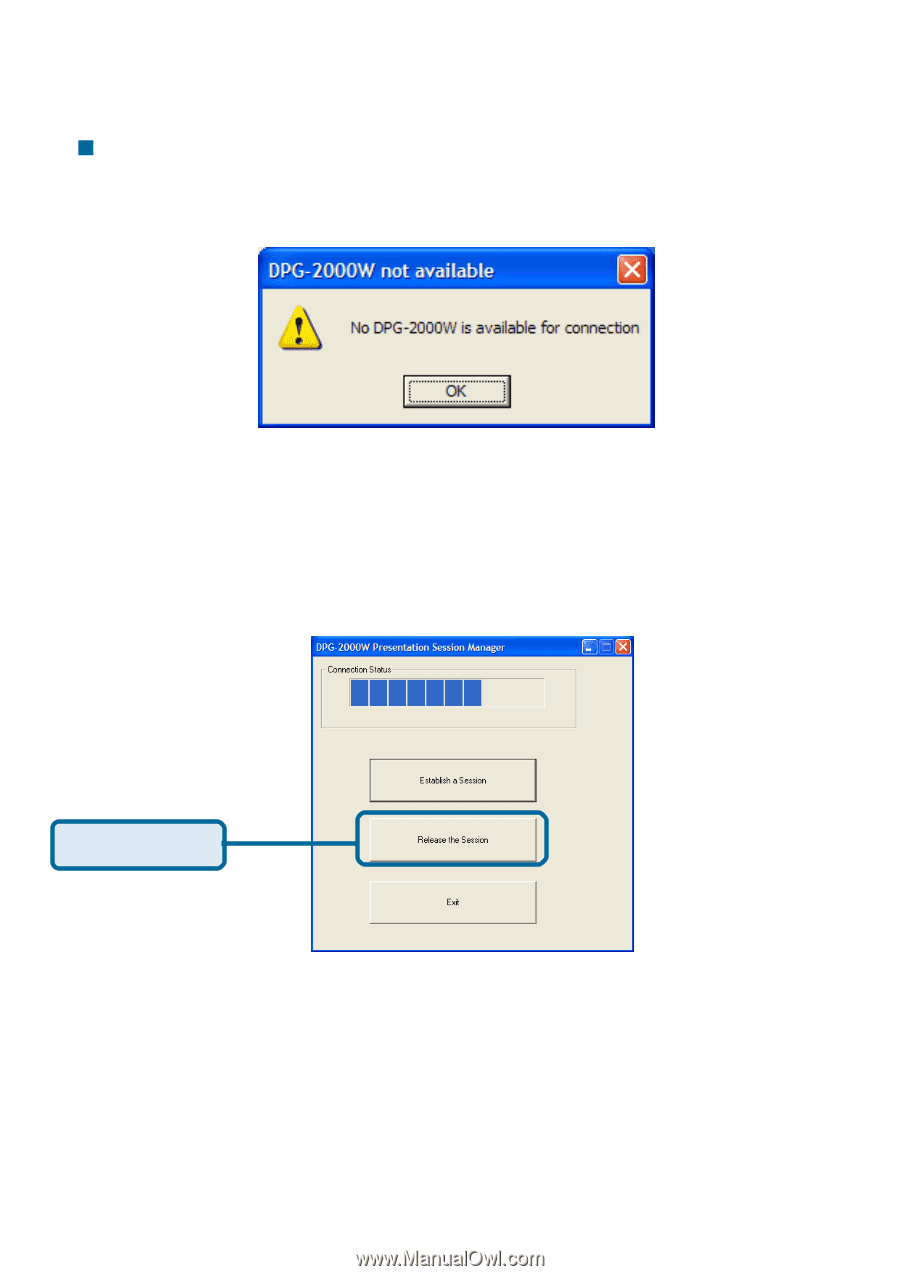
21
Release Your DPG-2000W Presentation Session
To release your computer from the
DPG-2000W
, open the DPG-2000W PSM
and click on the “Release a Session” button. The
DPG-2000W
is now reset for
a new session, allowing you to easily switch between presenters.
Not Available Screen: The following window will be displayed if your
wireless card is unable to connect to the
DPG-2000W
at this time. You
will need to check your wireless configuration settings.
Click Release.
Using the DPG-2000W
(Continued)