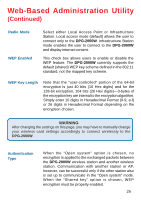D-Link DPG-2000W Product Manual - Page 23
Web-Based Administration Utility, Introduction to the Web-Based Administration Utility, Accessing - firmware
 |
UPC - 790069266898
View all D-Link DPG-2000W manuals
Add to My Manuals
Save this manual to your list of manuals |
Page 23 highlights
Web-Based Administration Utility Introduction to the Web-Based Administration Utility Along with the software-based PSM available on the install CD, the DPG-2000W also has a Web-Based Utility that allows you to configure other aspects of the DPG-2000W, such as: „ Change the banner page „ Change the wireless security/encryption settings of the DPG-2000W „ Upgrade the DPG-2000W firmware WARNING Do not power off or disconnect the DPG-2000W unit while modifying DPG-2000W settings. Doing so may damage the equipment. The Web-based utility will automatically reboot the DPG-2000W if necessary. Accessing the Web-Based Administration Utility Be sure that your wireless adapter is connected to the DPG-2000W before running the administration utility. Please refer to the section titled Using the DPG-2000W > Using Your Wireless Configuration Utility on pg. 14 for more information. To access the web-based Administration Utility: Go to: Start > Programs > D-Link Air Plus G DPG-2000W Utility > Administration to launch the Administration Utility. 23