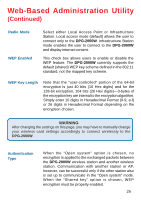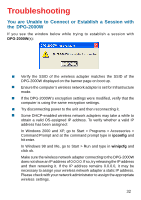D-Link DPG-2000W Product Manual - Page 28
Options Upload Options, File Path/Name
 |
UPC - 790069266898
View all D-Link DPG-2000W manuals
Add to My Manuals
Save this manual to your list of manuals |
Page 28 highlights
Web-Based Administration Utility (Continued) Options Page When you click on the Options tab, you will see the page shown below. Upload Options File Path/Name You can choose either a firmware or banner page upload. If you click the browse button to the right of the field, file selection box will appear. To upload a firmware file, be sure that the file has a .tar.gz extension. To upload a banner file, be sure that the file has a .jpg extension. For the best picture on the DPG-2000W banner screen, the .jpg file should be 800 x 600 resolution. The maximum .jpg size is 2 megabytes (2048 bytes). WARNING When uploading the firmware or banner page, do NOT power off or disconnect the DPG-2000W unit. Doing so may damage the equipment. 28

28
Options Page
When you click on the Options tab, you will see the page shown below.
Web-Based Administration Utility
(Continued)
You can choose either a firmware or banner page
upload.
Upload Options
If you click the browse button to the right of the field,
file
selection box will appear. To upload a firmware file, be
sure that the file has a .tar.gz extension. To upload a
banner file, be sure that the file has a .jpg extension. For
the best picture on the
DPG-2000W
banner screen, the
.jpg file should be 800 x 600 resolution. The maximum
.jpg size is 2 megabytes (2048 bytes).
WARNING
When uploading the firmware or banner page, do NOT power off or
disconnect the
DPG-2000W
unit. Doing so may damage the equipment.
File Path/Name