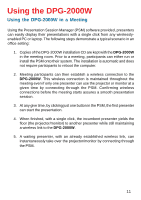D-Link DPG-2000W Product Manual - Page 8
Continued, Software Installation
 |
UPC - 790069266898
View all D-Link DPG-2000W manuals
Add to My Manuals
Save this manual to your list of manuals |
Page 8 highlights
Installing the DPG-2000W (Continued) Attach the External Power Supply Attach the external power adapter to the power connector located on the rear panel and plug the power adapter to an AC power outlet. Software Installation The PSM software and the Web-based Administration Utility can be installed on your computer by following the screens in this section. If you wish to run the Presentation Session Manager directly from the CD-ROM, click on the Run from CD option. Insert the DPG-2000W CD in to the CD-ROM drive and the following screen will appear. Click on Install DPG2000W Software. 8

8
Installing the DPG-2000W
(Continued)
Software Installation
Attach the External Power Supply
Attach the external power adapter to
the power connector located on the
rear panel and plug the power adapter
to an AC power outlet.
Insert the
DPG-2000W
CD in to
the CD-ROM drive and the
following screen will appear.
Click on Install DPG-
2000W Software.
The PSM software and the Web-based Administration Utility can be installed on
your computer by following the screens in this section. If you wish to run the
Presentation Session Manager directly from the CD-ROM, click on the
Run
from CD
option.