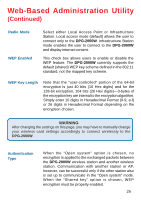D-Link DPG-2000W Product Manual - Page 25
Settings User Name, Enter New, Password, Confirm New
 |
UPC - 790069266898
View all D-Link DPG-2000W manuals
Add to My Manuals
Save this manual to your list of manuals |
Page 25 highlights
Web-Based Administration Utility (Continued) The Default User Name is admin and the Password is blank (empty field). Clicking "OK" will launch the admin webpage. Settings Page User Name Enter New Password Confirm New Password You can change the default "Admin" user name in this field. There is a 16-character limit for this field. This allows you to change the password of the DPG2000W. By default, the paswsword is blank (empty field). It is recommended that you assign a password immediately to prevent unauthorized users from accessing the administration utility. There is a 16character limit for this field. Confirm the password that you entered in the "Enter New Password" field. 25

25
Web-Based Administration Utility
(Continued)
The Default User Name is
admin
and the Password is blank (empty field).
Clicking “OK” will launch the admin webpage.
Settings Page
User Name
You can change the default “Admin” user name in this
field. There is a 16-character limit for this field.
This allows you to change the password of the
DPG-
2000W
. By default, the paswsword is blank (empty field).
It is recommended that you assign a password
immediately to prevent unauthorized users from
accessing the administration utility. There is a 16-
character limit for this field.
Enter New
Password
Confirm New
Password
Confirm the password that you entered in the “Enter New
Password” field.