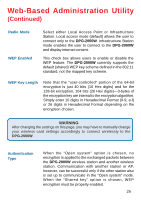D-Link DPG-2000W Product Manual - Page 26
WARNING, WEP Key Length, WEP Enabled, Authentication, Radio Mode
 |
UPC - 790069266898
View all D-Link DPG-2000W manuals
Add to My Manuals
Save this manual to your list of manuals |
Page 26 highlights
Web-Based Administration Utility (Continued) Radio Mode WEP Enabled Select either Local Access Point or Infrastructure Station. Local access mode (default) allows the user to connect only to the DPG-2000W. Infrastructure Station mode enables the user to connect to the DPG-2000W and display internet content. This check box allows users to enable or disable the WEP feature. The DPG-2000W currently supports the default (shared) WEP key scheme defined in the 802.11 standard, not the mapped key scheme. WEP Key Length Note that the "user-controlled" portion of the 64-bit encryption is just 40 bits (10 Hex digits) and for the 128-bit encryption, 104 bits (26 Hex digits)-3-bytes of the encryption key are internal to the encryption algorithm. Simply enter 10 digits in Hexadecimal Format (0-9, a-f) or 26 digits in Hexadecimal Format depending on the encryption chosen. WARNING After changing the settings on this page, you may have to manually change your wireless card settings accordingly to connect wirelessly to the DPG-2000W. Authentication Type When the "Open system" option is chosen, no encryption is applied to the exchanged packets between the DPG-2000W wireless station and another wireless station. Communication with another station or AP, however, can be successful only if the other station also is set up to communicate in the "Open system" mode. When the "Shared key" option is chosen, WEP encryption must be properly enabled. 26