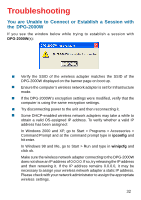D-Link DPG-2000W Product Manual - Page 36
The DPG-2000W Session is Interrupted During a Pre, sentation, The Presentation Screen Appears Frozen
 |
UPC - 790069266898
View all D-Link DPG-2000W manuals
Add to My Manuals
Save this manual to your list of manuals |
Page 36 highlights
Troubleshooting (Continued) The Presentation Screen Appears Frozen During a Presentation This indicates that the DPG-2000W has detected a link-loss. The DPG-2000W and DPG-2000W PSM have an intelligent built-in mechanism to detect the link-loss and can automatically restore the connection. When a link-loss has been detected, DPG-2000W PSM will display a message box and attempt to automatically restore the connection. If the auto-reconnection attempt is successful, the user does not need to do anything. In this case, the auto-reconnection is transparent to the user. However, if the cause of the link-loss is due to a physical disconnection, for instance, the wireless card was pulled out, the user needs to restore the physical connection so that the auto-reconnection attempt can proceed. The presentation screen will not be updated once the link is lost, unless a reconnection is re-established. However, if link-loss occurs for an extended period, the DPG-2000W will terminate the reconnection waiting state and display the banner page indicating that a fresh presentation session is ready to be established. The default duration for a link-loss is 8 seconds. The DPG-2000W will retry 3 periods of this duration. If no re-connection is established before the reconnection time runs out, the DPG-2000W returns itself to the banner page. The DPG-2000W Session is Interrupted During a Presentation This signals that the DPG-2000W has detected a link-loss for an extended period of time or a severe communication error. Since the DPG-2000W is designed to support one presentation at a time, the DPG-2000W cleans up the communication error and returns itself to the initial state (where it displays the banner page) of being "available for connection" in order to prevent the DPG-2000W from being locked up due to a malfunctioning user computer. With the auto-reconnection feature, this rarely occurs. When this condition occurs, follow the steps below: 1) The current presenter should click "Establish a Session" to try to resume the presentation. If the presentation is successfully resumed, the abnormal condition is just temporary and no further action is required. 36