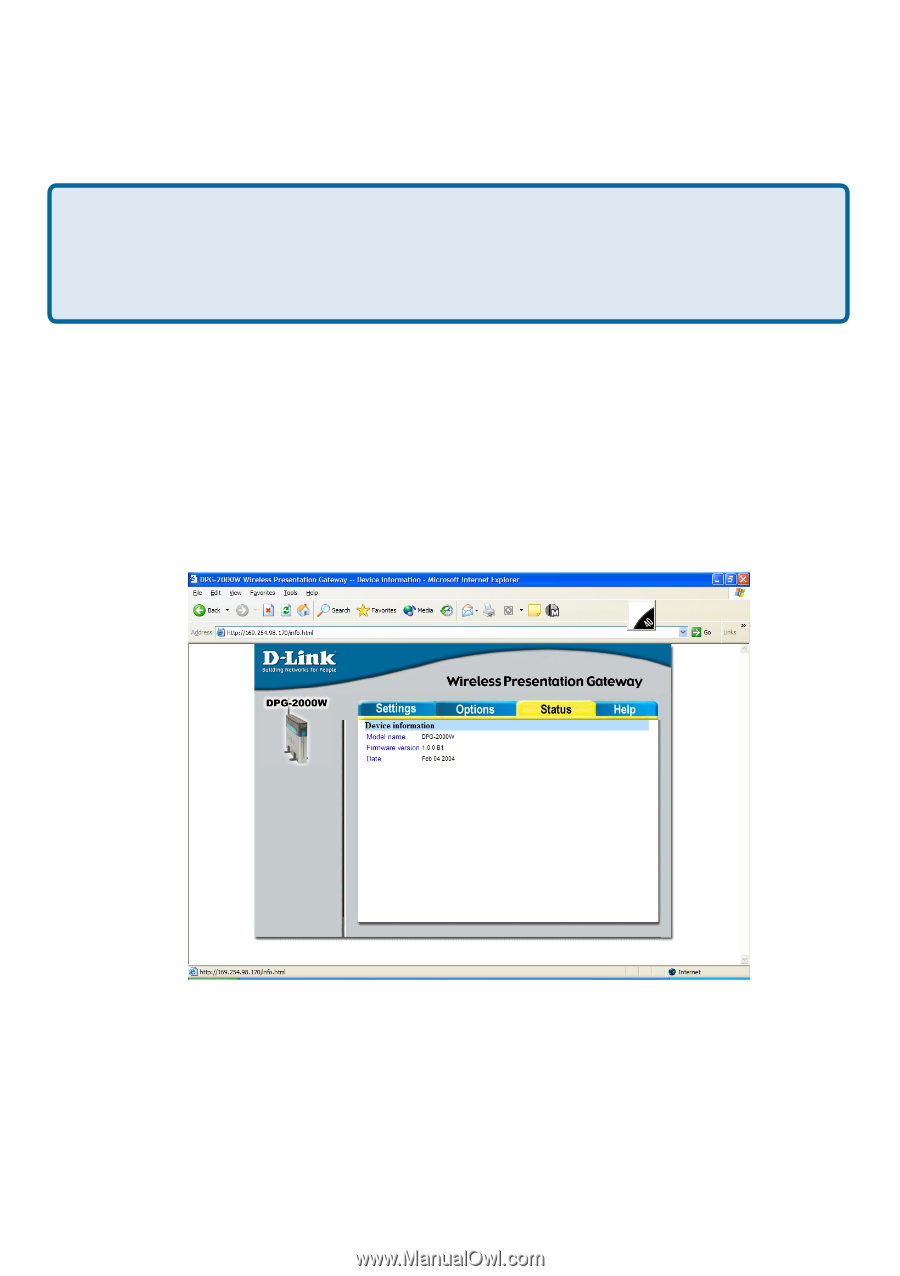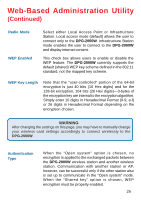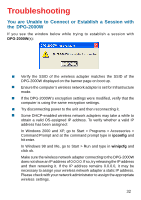D-Link DPG-2000W Product Manual - Page 30
Status Firmware Version, Model Name
 |
UPC - 790069266898
View all D-Link DPG-2000W manuals
Add to My Manuals
Save this manual to your list of manuals |
Page 30 highlights
Web-Based Administration Utility (Continued) Warning Please note that resetting the DPG-2000W to its factory default settings will erase all configurations and encryption information you may have set through the web interface. If you wish to edit any of your set options you can click "Cancel" to restore the Options page to its original settings. If you need help on any of the options on the Options page, you can click "Help" to go to the Help page for more information on each option. Status Page When you click on the Status tab, you will see the page shown below. Model Name Firmware Version This is the D-Link model name of your wireless presentation gateway. This is the current DPG-2000W firmware version. It is important to know which DPG-2000W firmware version you have before calling or emailing technical support. Following the firmware version is the date the firmware was released. 30