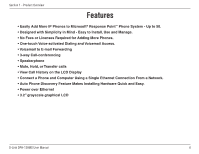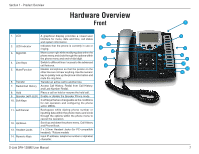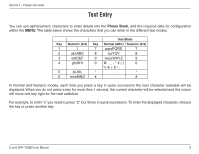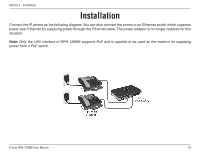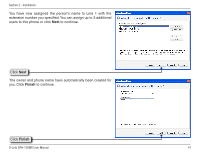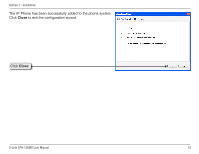D-Link DPH-128MS Product Manual - Page 10
Installation
 |
UPC - 790069320286
View all D-Link DPH-128MS manuals
Add to My Manuals
Save this manual to your list of manuals |
Page 10 highlights
Section 2 - Installation Installation Connect the IP phone as the following diagram. You can also connect the phone to an Ethernet switch which supports power over Ethernet for supplying power through the Ethernet cable. The power adaptor is no longer required for this situation. Note: Only the LAN interface of DPH-128MS supports PoE and is capable to be used as the medium for supplying power from a PoE switch. D-Link DPH-128MS User Manual 10
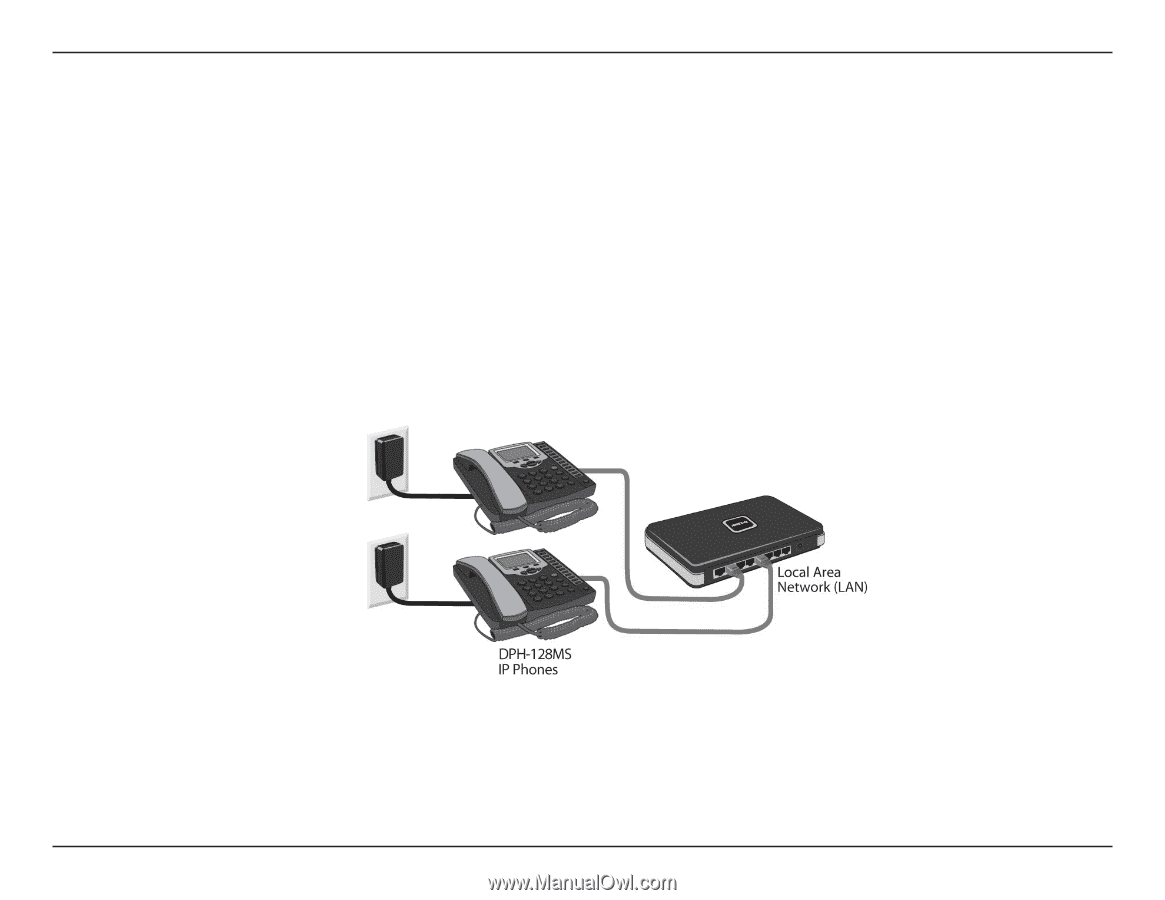
10
D-Link DPH-1±8MS User Manual
Section ± - Installation
Installation
Connect the IP phone as the following diagram. You can also connect the phone to an Ethernet switch which supports
power over Ethernet for supplying power through the Ethernet cable. The power adaptor is no longer required for this
situation.
Note:
Only the LAN interface of DPH-128MS supports PoE and is capable to be used as the medium for supplying
power from a PoE switch.