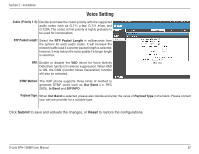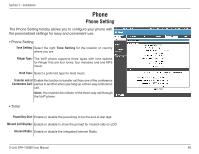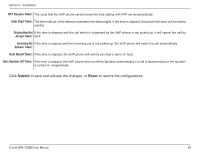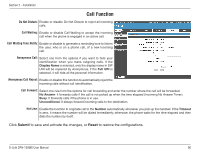D-Link DPH-128MS Product Manual - Page 90
Call Function, Do Not Disturb, Call Waiting, Call Waiting Tone Notify, Anonymous Call
 |
UPC - 790069320286
View all D-Link DPH-128MS manuals
Add to My Manuals
Save this manual to your list of manuals |
Page 90 highlights
Section 2 - Installation Call Function Do Not Disturb: Enable or disable Do Not Disturb to reject all incoming calls. Call Waiting: Enable or disable Call Waiting to accept the incoming call when the phone is engaged in an active call. Call Waiting Tone Notify: Enable or disable to generate a reminding tone to inform the user, who is on a phone call, of a new incoming call. Anonymous Call: Select one from the options if you want to hide your identification when you make outgoing calls. If the Display Name is selected, only the display name in SIP URI will be replaced by Anonymous; if the Full URI is selected, it will hide all the personal information. Anonymous Call Reject: Enable or disable this function to automatically reject the incoming calls without call identification. Call Forward: Select one rule from the options for call forwarding and enter the number where the call will be forwarded. No Answer: It forwards calls if the call is not picked up when the time elapsed (Incoming No Answer Timer). Busy: It forwards calls if the phone is in use. Unconditional: It always forward incoming calls to the destination. Hot Line: Enable the function to originate call to the Number automatically whenever you pick up the handset. If the Timeout is zero, it means the number will be dialed immediately; otherwise, the phone waits for the time elapsed and then dials the number by itself. Click Submit to save and activate the changes, or Reset to restore the configurations. D-Link DPH-128MS User Manual 90