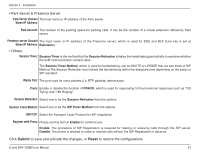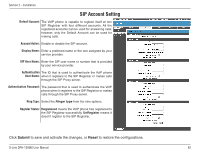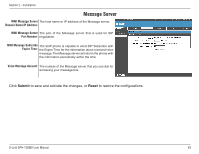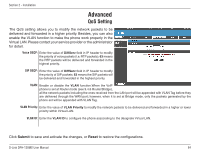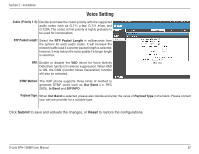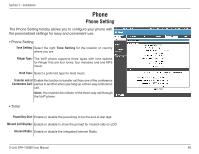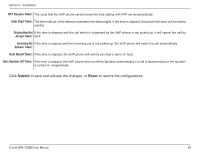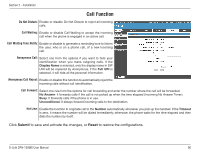D-Link DPH-128MS Product Manual - Page 85
NAT Traversal Settings, STUN Domain Name, IP Address, User Defined, External IP/Port
 |
UPC - 790069320286
View all D-Link DPH-128MS manuals
Add to My Manuals
Save this manual to your list of manuals |
Page 85 highlights
Section 2 - Installation NAT Traversal Settings When the VoIP phone is set behind a NAT router, you will need the NAT Traversal function to send and receive the network packets (e.g. RTP packets) properly. The VoIP phone supports STUN, UPnP and a non-standard method called "Manual Config External IP/Port" to assist the phone in NAT Traversal. • STUN Server Setting STUN: Enable or disable the STUN function. STUN Domain Name/ Enter the host name or IP address of the STUN server. IP Address: • Manual Config External IP/Port User Defined It is a non-standard method that can help you to configure External IP/Port: the phone with the following items to traverse NAT properly. External IP Address: Select one from the three options to obtain the external IP address. External SIP Port: Manual Set: If the NAT router is allocated with a fixed IP address, we suggest that you can select this option and enter the unchangeable IP address in the blank. Use STUN to Get External IP Address: Obtain the external IP address through the STUN procedure. Please enter the IP address of STUN server in STUN Domain Name/IP Address in advance. Use UPnP to Get External IP Address: Obtain the external IP address through the UPnP procedure. External Media Port: Enter the external port that is reserved for the SIP signaling. VLAN ID: Enter the external port that is reserved for the RTP transmission. D-Link DPH-128MS User Manual 85