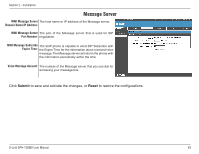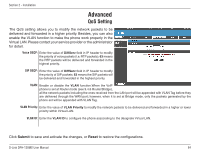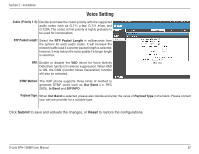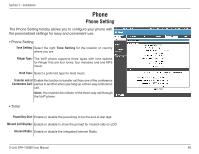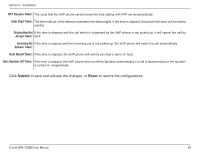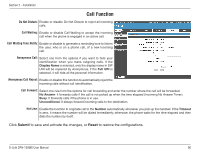D-Link DPH-128MS Product Manual - Page 88
Phone, Phone Setting
 |
UPC - 790069320286
View all D-Link DPH-128MS manuals
Add to My Manuals
Save this manual to your list of manuals |
Page 88 highlights
Section 2 - Installation Phone Phone Setting The Phone Setting hereby allows you to configure your phone with the personalized settings for easy and convenient use. • Phone Setting Tone Setting: Select the right Tone Setting for the location or country where you are. Ringer Type: The VoIP phone supports three types with nine options for Ringer that are four tones, four melodies and one MP3 music. Hold Tone: Select a preferred type for Hold music. Transfer end of Enable the function to transfer call from one of the conference Conference Call: parties to another when you hang up a three-way conference call. Note: You must be the initiator of the three-way call through the VoIP phone. • Timer Pound Key Dial: Enable or disable the pound key to be the end-of-dial digit. Missed Call Display: Enable or disable to show the prompt for missed calls on LCD. Internet Radio: Enable or disable the integrated Internet Radio. D-Link DPH-128MS User Manual 88