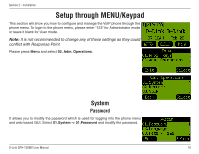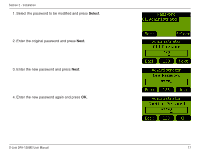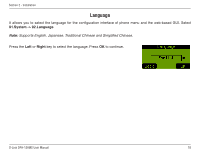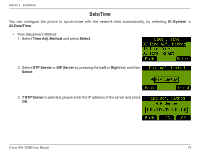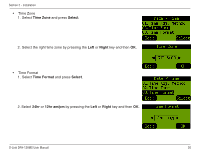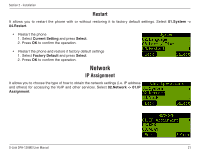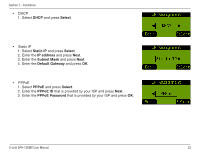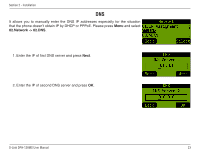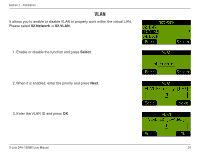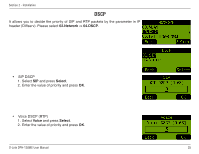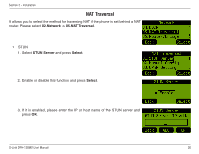D-Link DPH-128MS Product Manual - Page 21
Restart, Network, IP Assignment - voip
 |
UPC - 790069320286
View all D-Link DPH-128MS manuals
Add to My Manuals
Save this manual to your list of manuals |
Page 21 highlights
Section 2 - Installation Restart It allows you to restart the phone with or without restoring it to factory default settings. Select 01.System -> 04.Restart. • Restart the phone 1. Select Current Setting and press Select. 2. Press OK to confirm the operation. • Restart the phone and restore it factory default settings 1. Select Factory Default and press Select. 2. Press OK to confirm the operation. Network IP Assignment It allows you to choose the type of how to obtain the network settings (i.e. IP address and others) for accessing the VoIP and other services. Select 02.Network -> 01.IP Assignment. D-Link DPH-128MS User Manual 21
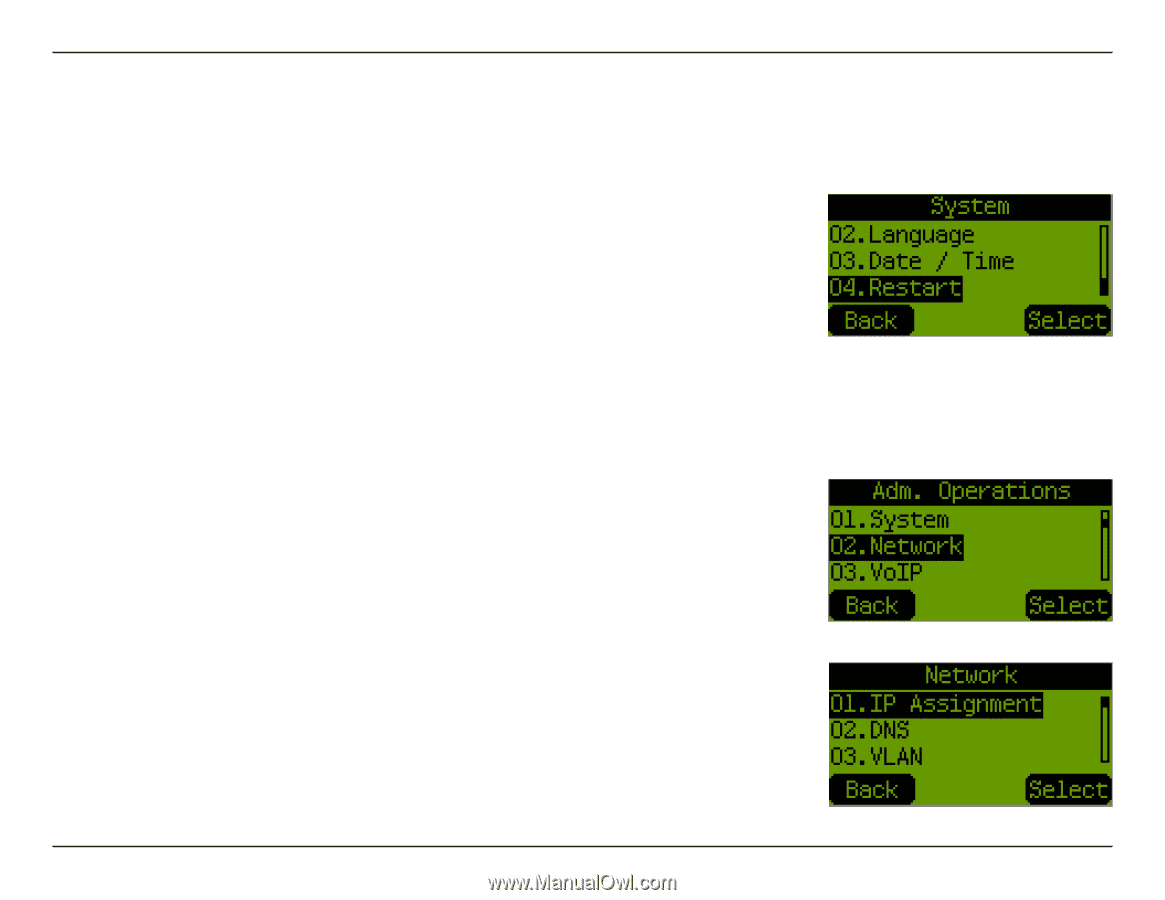
±1
D-Link DPH-1±8MS User Manual
Section ± - Installation
It allows you to restart the phone with or without restoring it to factory default settings. Select
01.System ->
04.Restart
.
•
Restart the phone
1. Select
Current Setting
and press
Select
.
2. Press
OK
to confirm the operation.
•
Restart the phone and restore it factory default settings
1. Select
Factory Default
and press
Select
.
2. Press
OK
to confirm the operation.
Restart
Network
It allows you to choose the type of how to obtain the network settings (i.e. IP address
and others) for accessing the VoIP and other services. Select
02.Network -> 01.IP
Assignment
.
IP Assignment