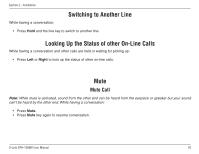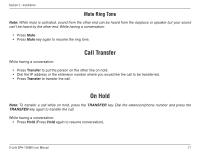D-Link DPH-128MS Product Manual - Page 67
Information, Subnet Mask - firmware
 |
UPC - 790069320286
View all D-Link DPH-128MS manuals
Add to My Manuals
Save this manual to your list of manuals |
Page 67 highlights
Section 2 - Installation Information It shows you the information about network interface and the firmware version. Please select 08.Information, and press UP or DOWN to continue to the previous or next page. 1. IP address 2. Subnet Mask 3. Default Gateway D-Link DPH-128MS User Manual 67

µ¶
D-Link DPH-1±8MS User Manual
Section ± - Installation
It shows you the information about network interface and the firmware version. Please
select
08.Information
, and press
UP
or
DOWN
to continue to the previous or next
page.
1. IP address
2. Subnet Mask
3. Default Gateway
Information