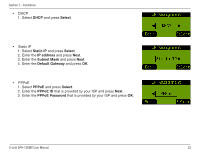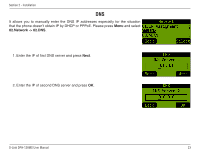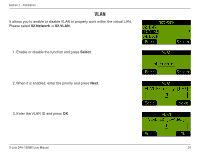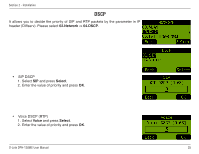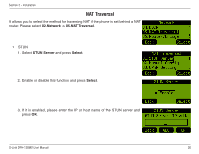D-Link DPH-128MS Product Manual - Page 27
Manual Config, Select, External IP Add., to decide the external IP and press
 |
UPC - 790069320286
View all D-Link DPH-128MS manuals
Add to My Manuals
Save this manual to your list of manuals |
Page 27 highlights
Section 2 - Installation • Manually configure the external IP and port 1. Select Manual Config and press Select. 2. Enable or disable this function and press Select. 3. Select External IP Add. to decide the external IP and press Select. 4. Select the method of how to obtain the external IP* and press Select. D-Link DPH-128MS User Manual 27

±¶
D-Link DPH-1±8MS User Manual
Section ± - Installation
•
Manually configure the external IP and port
1. Select
Manual Config
and press
Select
.
2. Enable or disable this function and press
Select
.
3. Select
External IP Add.
to decide the external IP and press
Select
.
4. Select the method of how to obtain the external IP* and press
Select
.