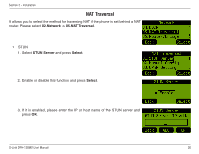D-Link DPH-128MS Product Manual - Page 31
Router/Bridge, Network -> 06.Router/Bridge, Router, Bridge, Select
 |
UPC - 790069320286
View all D-Link DPH-128MS manuals
Add to My Manuals
Save this manual to your list of manuals |
Page 31 highlights
Section 2 - Installation Router/Bridge It allows you to set up the phone as Router mode for the situation that you can only obtain one IP address from ISP but also need a way for a PC to access the Internet service at the same time. Please select 02.Network -> 06.Router/Bridge. It suggests that user shall configure the phone at Bridge mode for general use since the phone is not designed for the use as a network router. 1. Select Router or Bridge and press Select. 2. When Router is selected, user can enable or disable the integrated DHCP server. Please press Select to continue. 3. Modify the LAN IP if it is required and press Next. D-Link DPH-128MS User Manual 31

²1
D-Link DPH-1±8MS User Manual
Section ± - Installation
It allows you to set up the phone as Router mode for the situation that you can only
obtain one IP address from ISP but also need a way for a PC to access the Internet
service at the same time. Please select
02.Network -> 06.Router/Bridge
.
It suggests that user shall configure the phone at Bridge mode for general use since
the phone is not designed for the use as a network router.
1. Select
Router
or
Bridge
and press
Select
.
2. When
Router
is selected, user can enable or disable the integrated DHCP server.
Please press
Select
to continue.
3. Modify the LAN IP if it is required and press
Next
.
Router/Bridge