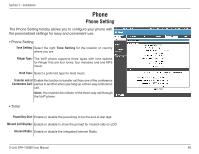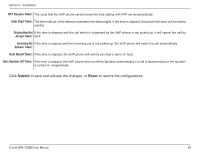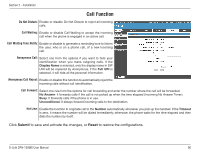D-Link DPH-128MS Product Manual - Page 93
Line Key Setting
 |
UPC - 790069320286
View all D-Link DPH-128MS manuals
Add to My Manuals
Save this manual to your list of manuals |
Page 93 highlights
Section 2 - Installation Line Key Setting The VoIP phone supports twelve line keys for operating the phone quickly and conveniently. Eleven of them (*M1 is reserved for Line key and is not programmable) are programmable for One Touch Dial and those advanced features such as Call Park and DSS/BLF (Extension). Line: All the programmable keys are set at Line by default. The key which is set as line key will be used to originate or receive call. Park: Call Park is an advanced feature that allows you to park calls in the parking area and retrieve the parked calls. A server which supports Call Park is also required. Please set the key at Park and enter the number of the parking area into the blank following Park Number. One Touch Dial: It allows you to call someone quickly by pressing the key once instead of dialing the phone number. Please set the key at One Touch Dial and enter the phone number (or SIP URI) into the blank following Phone Number. Extension: To set the key at Extension means that it is capable to call an extension, pick up calls for the designate extension and observe the status of the extension through the key. It is similar to the features of the extension under a legacy PBX. A server which supports those call features is also required. Click Submit to save and activate the changes, or Reset to restore the configurations. Note: When the type of line key is not configured at "Line", the telephone number which is corresponding to the key shall not be blank. Otherwise, the modification will not be available. D-Link DPH-128MS User Manual 93