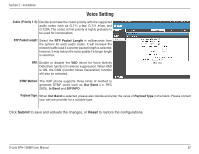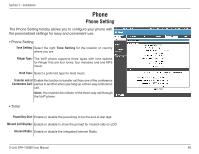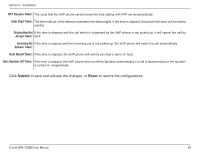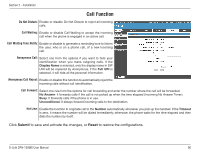D-Link DPH-128MS Product Manual - Page 91
Speed Dial
 |
UPC - 790069320286
View all D-Link DPH-128MS manuals
Add to My Manuals
Save this manual to your list of manuals |
Page 91 highlights
Section 2 - Installation Speed Dial Number *00 ~ *09: Please enter the phone number or SIP URI in the fields provided. The phone supports 10 phone numbers for Speed Dial. Click Submit to save and activate the changes, or Reset to restore the configurations. D-Link DPH-128MS User Manual 91

·1
D-Link DPH-1±8MS User Manual
Section ± - Installation
Speed Dial
Number *00 ~ *09:
Please enter the phone number or SIP URI in the fields
provided. The phone supports 10 phone numbers for
Speed Dial.
Click
Submit
to save and activate the changes, or
Reset
to restore the configurations.