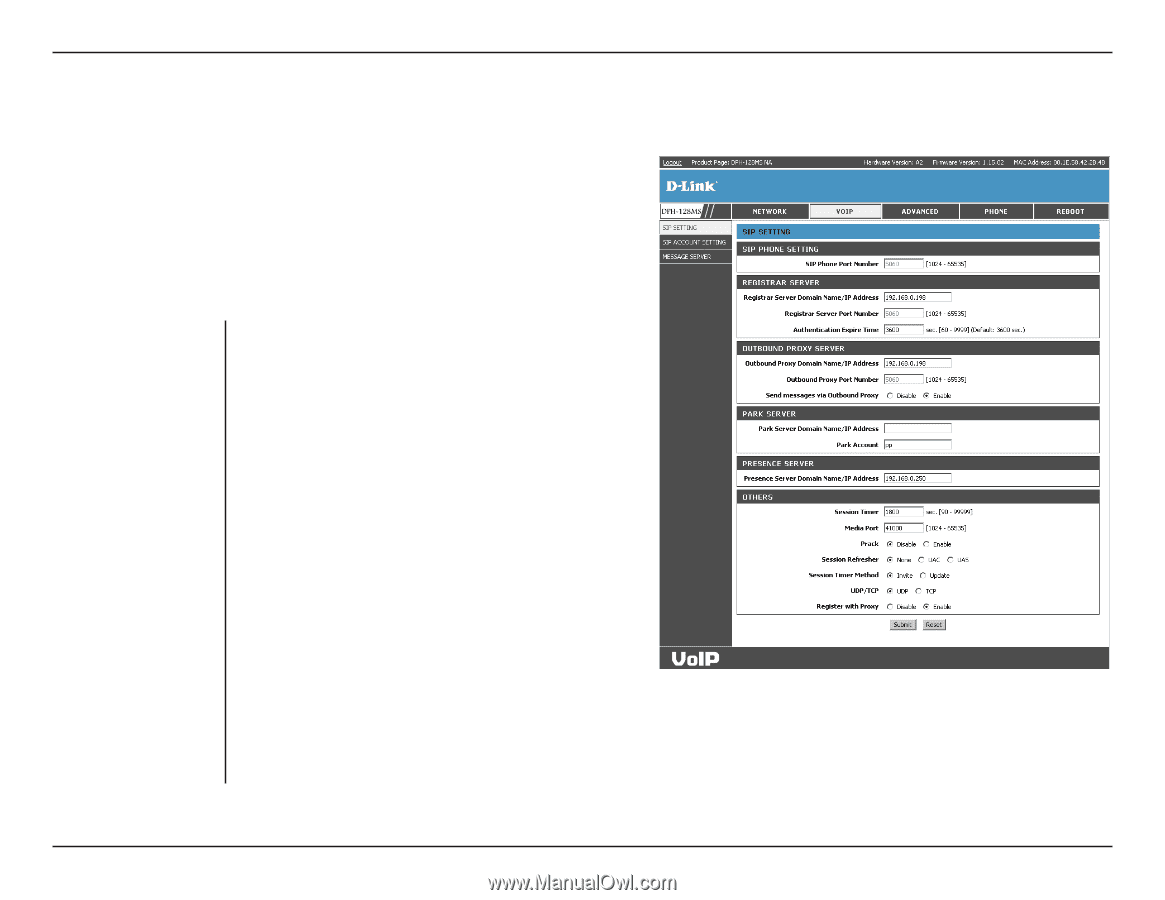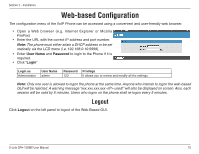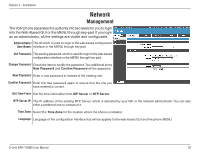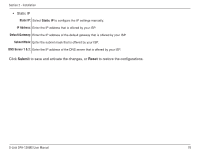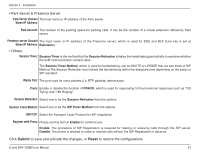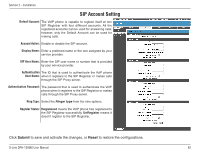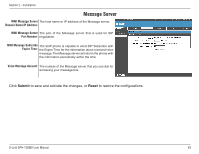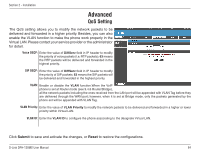D-Link DPH-128MS Product Manual - Page 80
VoIP, SIP Setting
 |
UPC - 790069320286
View all D-Link DPH-128MS manuals
Add to My Manuals
Save this manual to your list of manuals |
Page 80 highlights
Section 2 - Installation VoIP SIP Setting The SIP setting hereby provides the way for you to configure the SIP servers for registration and communication, Park and Presence servers for advanced VoIP features and other interrelated items for SIP negotiation and communication. • SIP Phone Setting, Registrar Server & Outbound Proxy Server SIP Phone Port Number: The port of the VoIP phone that is used for SIP signaling. Registrar Server Domain The host name or IP address of the Registrar server. Name/IP Address: Registrar Server The port of the Registrar server that is used for SIP Port Number: signaling. Authentication The relationship which is established by SIP registration Expire Time: with the Registrar server will be terminated if the time is elapsed. Outbound Proxy Domain The host name or IP address of the Outbound Proxy Name/IP Address: server. Outbound Proxy The port of the Outbound Proxy server that is used for Port Number: SIP signaling. Send Message via Enable the item to always send SIP messages through the designate Outbound Proxy server. Outbound Proxy: Click Submit to save and activate the changes, or Reset to restore the configurations. D-Link DPH-128MS User Manual 80