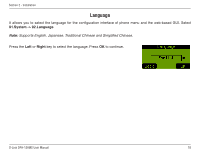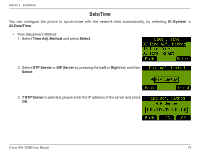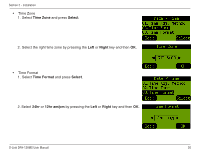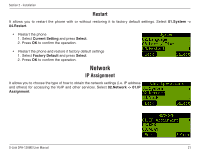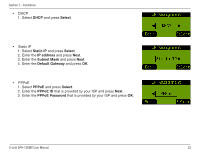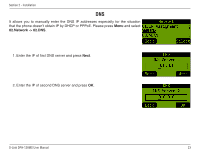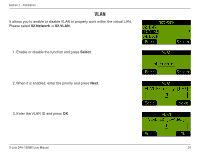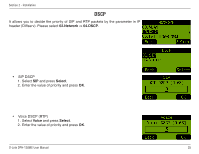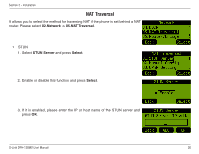D-Link DPH-128MS Product Manual - Page 23
DNS, Enter the IP of first DNS server and press
 |
UPC - 790069320286
View all D-Link DPH-128MS manuals
Add to My Manuals
Save this manual to your list of manuals |
Page 23 highlights
Section 2 - Installation DNS It allows you to manually enter the DNS IP addresses especially for the situation that the phone doesn't obtain IP by DHCP or PPPoE. Please press Menu and select 02.Network -> 02.DNS. 1. Enter the IP of first DNS server and press Next. 2. Enter the IP of second DNS server and press OK. D-Link DPH-128MS User Manual 23

±²
D-Link DPH-1±8MS User Manual
Section ± - Installation
It allows you to manually enter the DNS IP addresses especially for the situation
that the phone doesn’t obtain IP by DHCP or PPPoE. Please press
Menu
and select
02.Network -> 02.DNS
.
1. Enter the IP of first DNS server and press
Next
.
2. Enter the IP of second DNS server and press
OK
.
DNS