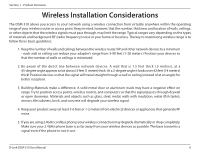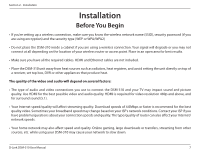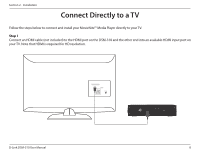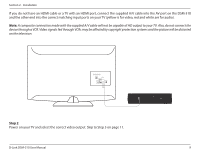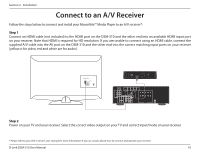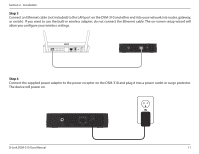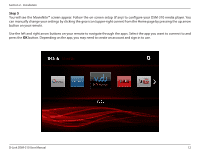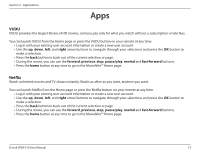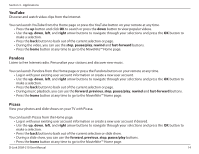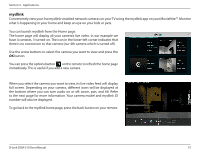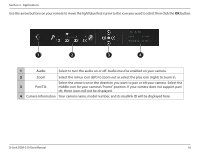D-Link DSM-310 Manual - Page 15
Step 3, The device will power on. - setup
 |
View all D-Link DSM-310 manuals
Add to My Manuals
Save this manual to your list of manuals |
Page 15 highlights
Section 2 - Installation Step 3 Connect an Ethernet cable (not included) to the LAN port on the DSM-310 and other end into your network (via router, gateway, or switch). If you want to use the built-in wireless adapter, do not connect the Ethernet cable. The on-screen setup wizard will allow you configure your wireless settings. 1 2 LAN 3 4 RESET INTERNET USB 5V - - - 3A AV HDMI LAN DC 12V Step 4 Connect the supplied power adapter to the power receptor on the DSM-310 and plug it into a power outlet or surge protector. The device will power on. AV HDMI LAN DC 12V D-Link DSM-310 User Manual 11
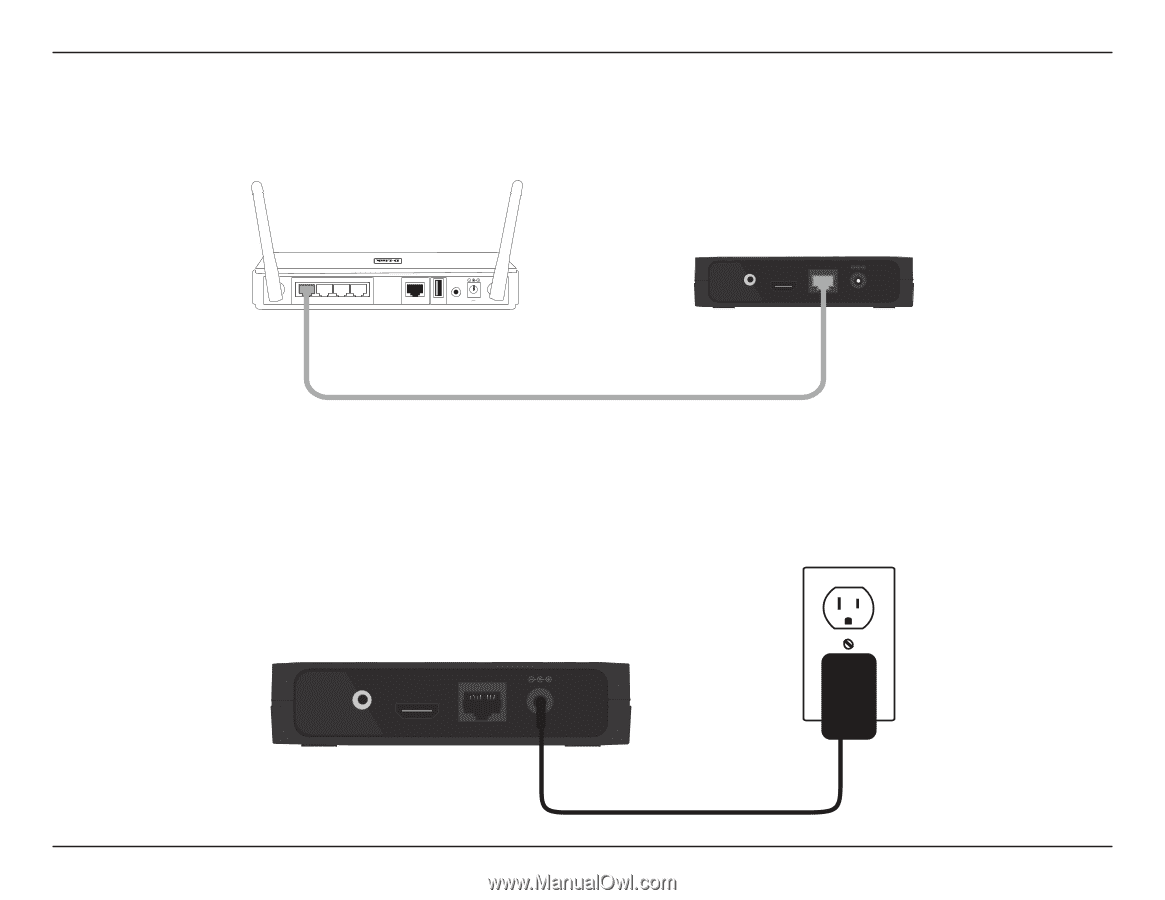
11
D-Link DSM-310 User Manual
Section 2 - Installation
Step 3
Connect an Ethernet cable (not included) to the LAN port on the DSM-310 and other end into your network (via router, gateway,
or switch). If you want to use the built-in wireless adapter, do not connect the Ethernet cable. The on-screen setup wizard will
allow you configure your wireless settings.
HDMI
LAN
DC 12V
AV
5V
---
3A
1
2
LAN
3
4
INTERNET
USB
RESET
Step 4
Connect the supplied power adapter to the power receptor on the DSM-310 and plug it into a power outlet or surge protector.
The device will power on.
HDMI
LAN
DC 12V
AV