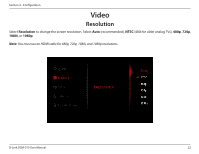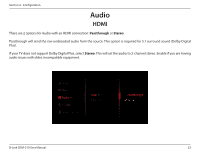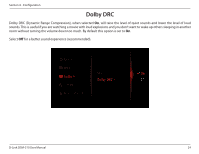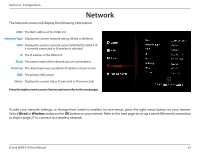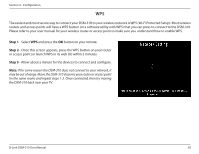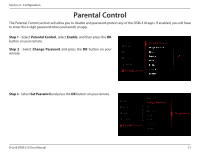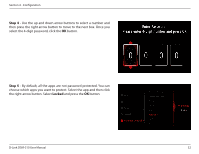D-Link DSM-310 Manual - Page 31
Wireless
 |
View all D-Link DSM-310 manuals
Add to My Manuals
Save this manual to your list of manuals |
Page 31 highlights
Section 4 - Configuration Wireless There are 3 ways to connect your DSM-310 to your wireless network: Auto Search, Manual Connect, and WPS. Auto Search - Select to launch a site survey window and you can select from any available wireless network. Refer to the next page. Manual Connect - Enter the settings for your wireless network manually. You will need to know the SSID and security passphrase (if any). Refer to page 29. WPS - If your router or access point supports WPS, this is the easiest and most secure method. Refer to page 30. D-Link DSM-310 User Manual 27

27
D-Link DSM-310 User Manual
Section 4 - Configuration
Wireless
There are 3 ways to connect your DSM-310 to your wireless network:
Auto Search
,
Manual Connect
, and
WPS
.
Auto Search
- Select to launch a site survey window and you can select from any available wireless network. Refer to the next page.
Manual Connect
- Enter the settings for your wireless network manually. You will need to know the SSID and security passphrase
(if any). Refer to page 29.
WPS
- If your router or access point supports WPS, this is the easiest and most secure method.
Refer to page 30.