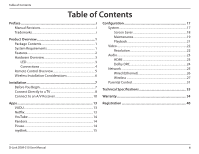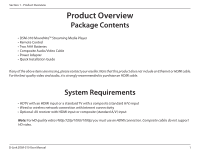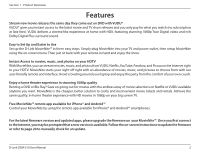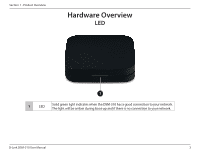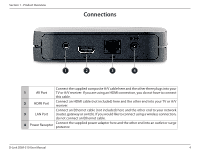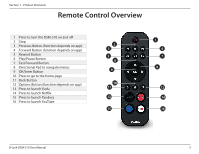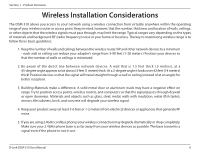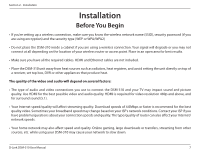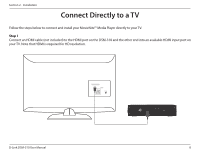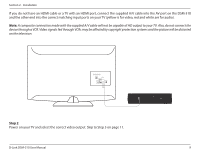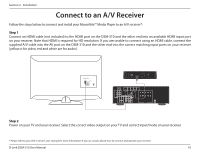D-Link DSM-310 Manual - Page 9
Remote Control Overview - apps
 |
View all D-Link DSM-310 manuals
Add to My Manuals
Save this manual to your list of manuals |
Page 9 highlights
Section 1 - Product Overview Remote Control Overview 1 Press to turn the DSM-310 on and off 2 Stop 3 Previous Button (function depends on app) 4 Forward Button (function depends on app) 5 Rewind Button 6 Play/Pause Button 7 Fast Forward Button 8 Directional Pad to navigate menus 9 OK/Enter Button 10 Press to go to the home page 11 Back Button 12 Options Button (function depends on app) 13 Press to launch Vudu 14 Press to launch Netflix 15 Press to launch Pandora 16 Press to launch YouTube 2 3 5 6 9 10 11 13 15 1 4 7 8 12 14 16 D-Link DSM-310 User Manual 5

5
D-Link DSM-310 User Manual
Section 1 - Product Overview
1
Press to turn the DSM-310 on and off
2
Stop
3
Previous Button (function depends on app)
4
Forward Button (function depends on app)
5
Rewind Button
6
Play/Pause Button
7
Fast Forward Button
8
Directional Pad to navigate menus
9
OK/Enter Button
10
Press to go to the home page
11
Back Button
12
Options Button (function depends on app)
13
Press to launch Vudu
14
Press to launch Netflix
15
Press to launch Pandora
16
Press to launch YouTube
1
Remote Control Overview
4
7
8
12
14
16
3
2
5
6
9
15
13
11
10