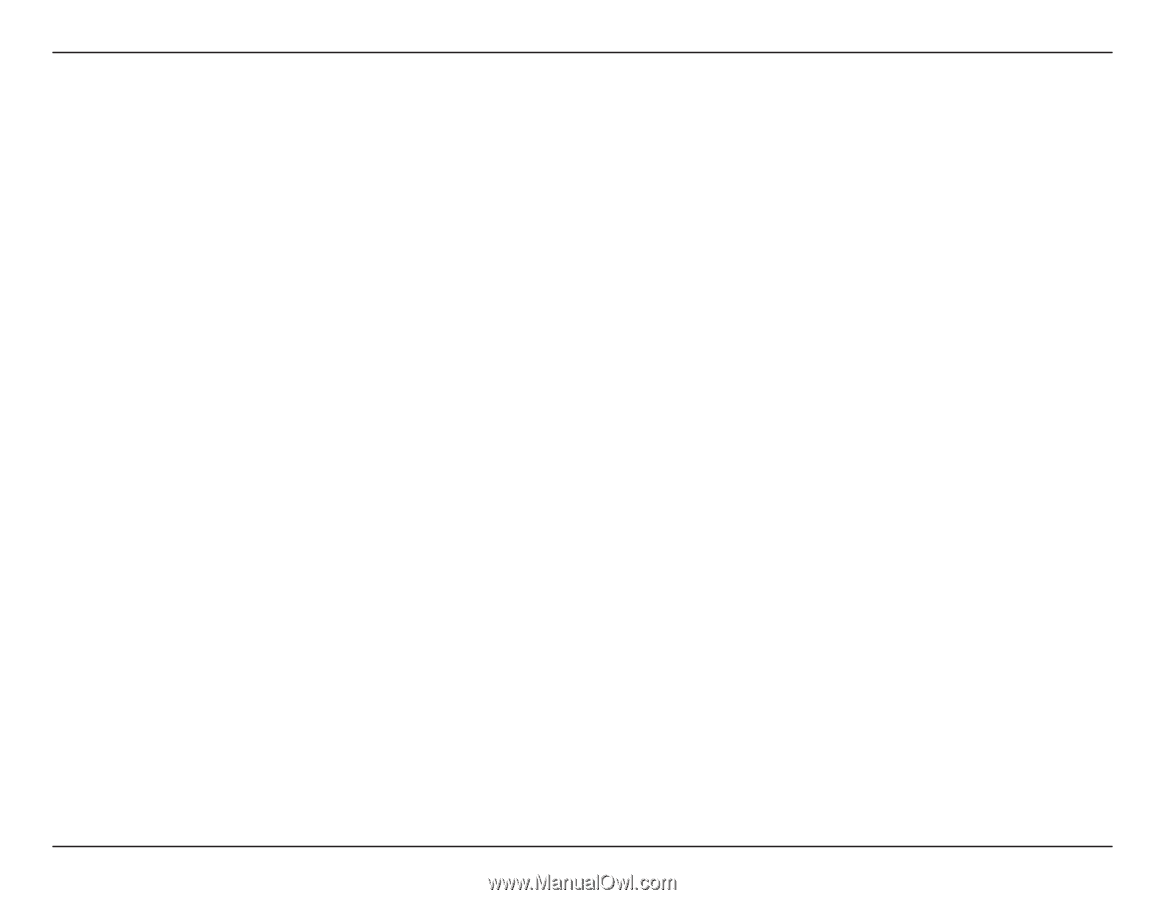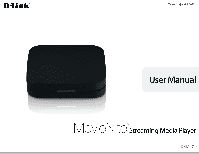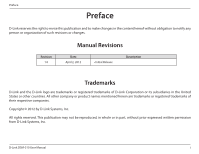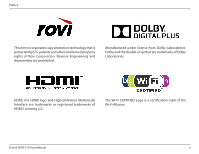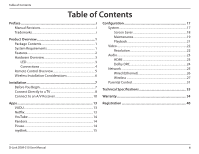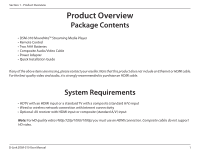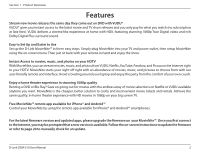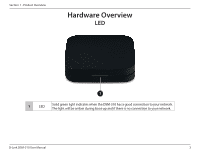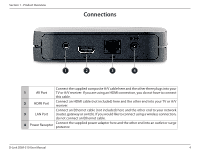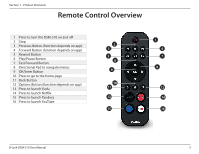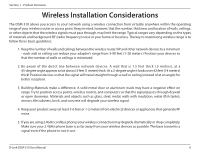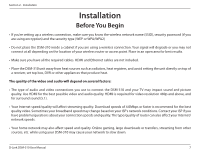D-Link DSM-310 Manual - Page 6
Features - movienite firmware update
 |
View all D-Link DSM-310 manuals
Add to My Manuals
Save this manual to your list of manuals |
Page 6 highlights
Section 1 - Product Overview Features Stream new movie releases the same day they come out on DVD with VUDU® VUDU® gives you instant access to the latest movie and TV show releases and you only pay for what you watch (no subscription or late fees). VUDU delivers a cinema-like experience at home with HDX, featuring stunning 1080p True Digital video and rich Dolby Digital Plus surround sound. Easy to Set Up and Easier to Use Set up the D-Link MovieNite™ in three easy steps. Simply plug MovieNite into your TV and power outlet, then setup MovieNite using the on-screen menu. Then just sit back with your remote in hand and enjoy the show. Instant Access to movies, music, and photos on your HDTV With MovieNite, you can stream movies, music, and photos from VUDU, Netflix, YouTube, Pandora, and Picasa on the Internet right to your HDTV. MovieNite starts your night off right with an abundance of movies, music, and pictures to choose from with our user-friendly remote and interface. Avoid crowding around your laptop and enjoy the party from the comfort of your own couch. Enjoy a home theater experience in stunning 1080p quality Renting a DVD or Blu-Ray? Save on going out for movies with the endless array of movie selections on Netflix or VUDU available anytime you want. MovieNite is the cheaper, better solution to costly and inconvenient movie tickets and rentals. Achieve the same quality, in-home theater experience with HD movies in 1080p on your big screen TV. Free MovieNite™ remote app available for iPhone® and Android™ Control your MovieNite by using the remote app available for iPhone® and Android™ smartphones. For the latest firmware version and updated apps, please upgrade the firmware on your MovieNite™. Once you first connect to the Internet, you may be prompted that a new version is available. Follow the on-screen instructions to update the firmware or refer to page 20 to manually check for an update. D-Link DSM-310 User Manual 2