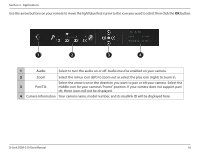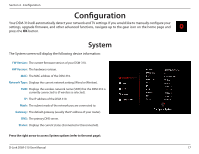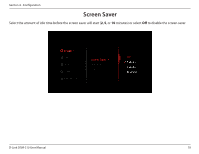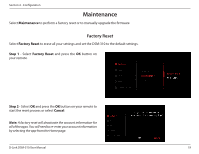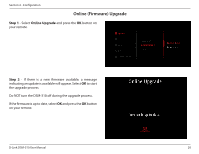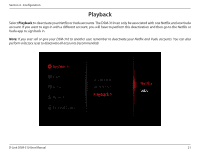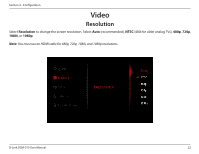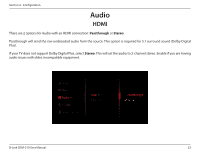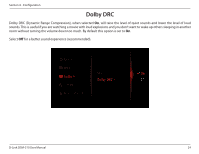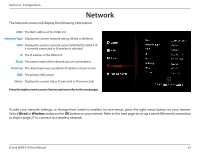D-Link DSM-310 Manual - Page 25
Playback, Vudu app to sign back in. - netflix
 |
View all D-Link DSM-310 manuals
Add to My Manuals
Save this manual to your list of manuals |
Page 25 highlights
Section 4 - Configuration Playback Select Playback to deactivate your Netflix or Vudu accounts. The DSM-310 can only be associated with one Netflix and one Vudu account. If you want to sign in with a different account, you will have to perform this deactivation and then go to the Netflix or Vudu app to sign back in. Note: If you ever sell or give your DSM-310 to another user, remember to deactivate your Netflix and Vudu accounts. You can also perform a factory reset to deactivate all accounts (recommended). D-Link DSM-310 User Manual 21

21
D-Link DSM-310 User Manual
Section 4 - Configuration
Playback
Select
Playback
to deactivate your Netflix or Vudu accounts. The DSM-310 can only be associated with one Netflix and one Vudu
account. If you want to sign in with a different account, you will have to perform this deactivation and then go to the Netflix or
Vudu app to sign back in.
Note:
If you ever sell or give your DSM-310 to another user, remember to deactivate your Netflix and Vudu accounts. You can also
perform a factory reset to deactivate all accounts (recommended).