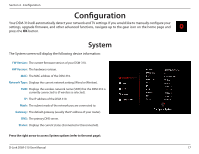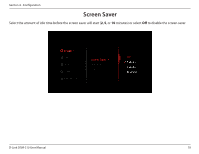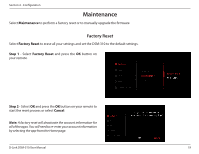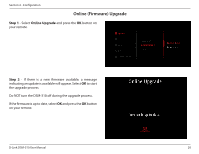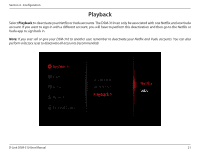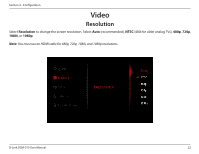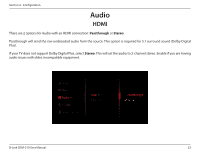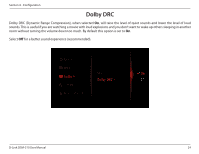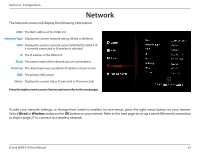D-Link DSM-310 Manual - Page 26
Video, Resolution
 |
View all D-Link DSM-310 manuals
Add to My Manuals
Save this manual to your list of manuals |
Page 26 highlights
Section 4 - Configuration Video Resolution Select Resolution to change the screen resolution. Select Auto (recommended), NTSC (480i for older analog TVs), 480p, 720p, 1080i, or 1080p. Note: You must use an HDMI cable for 480p, 720p, 1080i, and 1080p resolutions. D-Link DSM-310 User Manual 22

22
D-Link DSM-310 User Manual
Section 4 - Configuration
Video
Resolution
Select
Resolution
to change the screen resolution. Select
Auto
(recommended),
NTSC
(480i for older analog TVs),
480p
,
720p
,
1080i
, or
1080p
.
Note:
You must use an HDMI cable for 480p, 720p, 1080i, and 1080p resolutions.