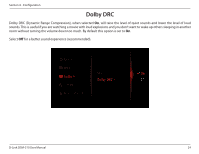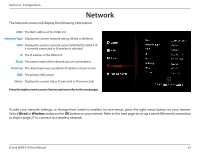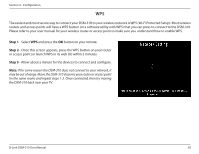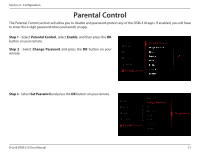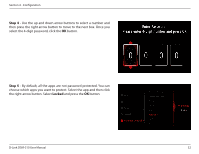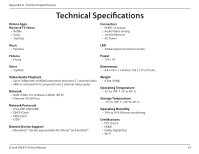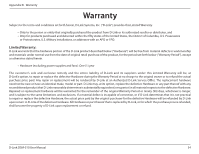D-Link DSM-310 Manual - Page 33
Manual Connect, Step 1, Enter, WPA/WPA2, Connect
 |
View all D-Link DSM-310 manuals
Add to My Manuals
Save this manual to your list of manuals |
Page 33 highlights
Section 4 - Configuration Manual Connect Step 1 - Select Manual Connect and press the OK button on your remote. Step 2 - Select the SSID box and press OK on your remote. Use the on-screen keyboard to enter the wireless network name (SSID). Select Enter and then press the OK button on your remote. Step 3 - Select the Password box and press OK on your remote. Use the on-screen keyboard to enter the wireless security password. Select Enter and then press the OK button on your remote. Leave blank if you are not connecting to a secure network. Note: The SSID and Password must be exactly the same as on your wireless router or access point (case-sensitive). Step 4 - Click the Security box to select the type of encryption being used on your network (NONE, WEP, or WPA/WPA2). Step 5 - Select Connect and press the OK button on your remote. Your DSM-310 will now connect to your wireless network. D-Link DSM-310 User Manual 29