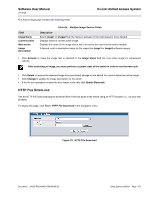D-Link DWS-4026 Product Manual - Page 148
Erase Startup-config File, AutoInstall, SSL DH Strong Encryption Parameter PEM File
 |
UPC - 790069325533
View all D-Link DWS-4026 manuals
Add to My Manuals
Save this manual to your list of manuals |
Page 148 highlights
D-Link Unified Access System Software User Manual 12/10/09 Field File Type Image Name Select File Table 65: HTTP File Download Fields Description Specify the type of file you want to download: • Code: Choose this option to upgrade the operational software in flash (default). • Configuration: Choose this option to update the switch's configuration. If the file has errors the update will be stopped. • SSH-1 RSA Key File: SSH-1 Rivest-Shamir-Adleman (RSA) Key File • SSH-2 RSA Key PEM File: SSH-2 Rivest-Shamir-Adleman (RSA) Key File (PEM Encoded) • SSH-2 DSA Key PEM File: SSH-2 Digital Signature Algorithm (DSA) Key File (PEM Encoded) • SSL Trusted Root Certificate PEM File: SSL Trusted Root Certificate File (PEM Encoded) • SSL Server Certificate PEM File: SSL Server Certificate File (PEM Encoded) • SSL DH Weak Encryption Parameter PEM File: SSL Diffie-Hellman Weak Encryption Parameter File (PEM Encoded) • SSL DH Strong Encryption Parameter PEM File: SSL Diffie-Hellman Strong Encryption Parameter File (PEM Encoded) • CLI Banner: Choose this option to download a banner file to be displayed before the login prompt appears. Note: To download SSH key files, SSH must be administratively disabled and there can be no active SSH sessions. Specify the code image you want to download, either image1 (the default) or image2. This field is only visible when Code is selected as the File Type. Enter the path and filename or browse for the file you want to download. You may enter up to 80 characters. • Click the Start File Transfer button to initiate the file download. ERASE STARTUP-CONFIG FILE Use the Erase Startup-config File to erase the startup-configuration file. To display this page, click Tool > Erase Startup-config File in the navigation menu. Figure 80: Erase Startup-config File AUTOINSTALL The AutoInstall feature enables the configuration of a switch automatically when the device is turned on and, during the boot process, no configuration file is found in device storage. By communicating with a DHCP server, AutoInstall obtains an IP address for the switch and an IP address for a TFTP server. AutoInstall attempts to download a configuration file from the TFTP server and install is on the switch. Page 148 Using System Utilities Document 34CSFP6XXUWS-SWUM100-D7