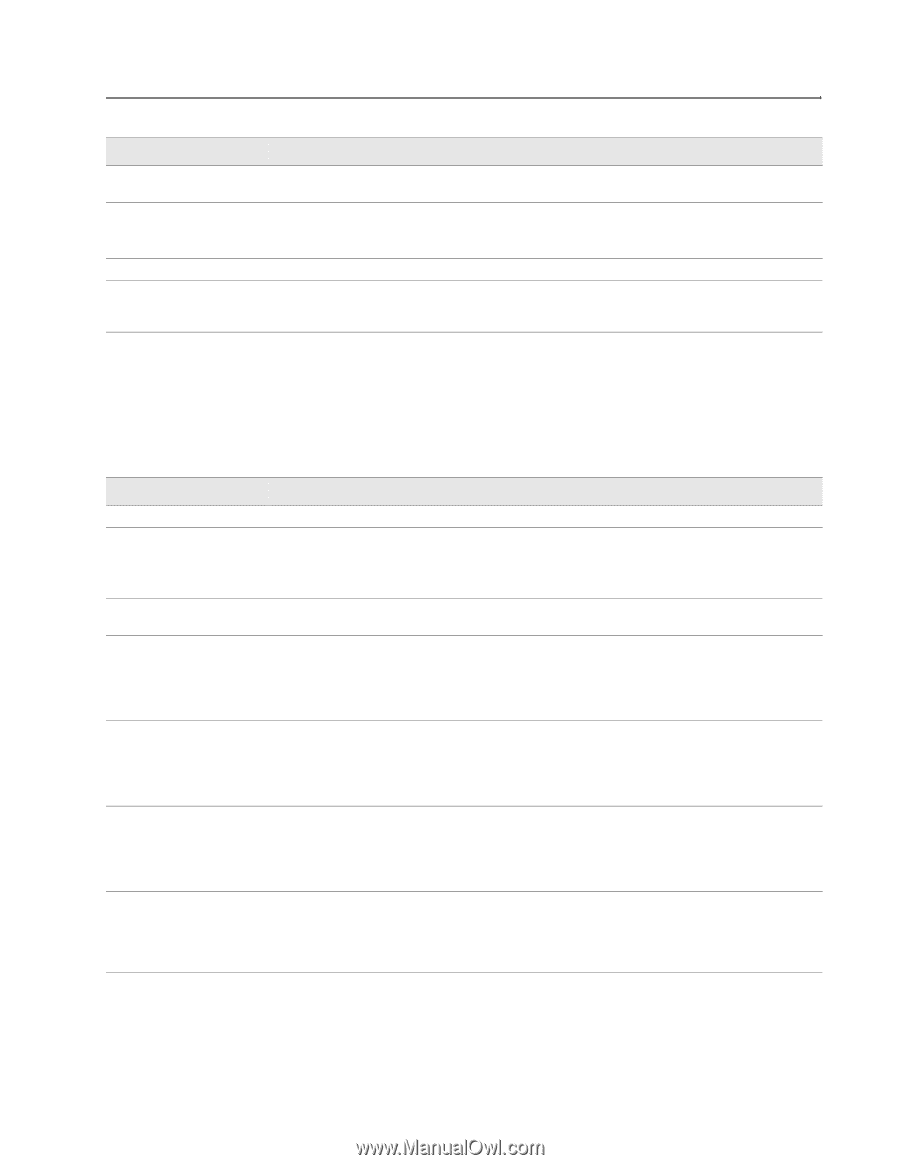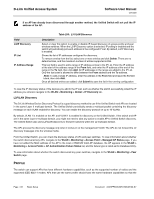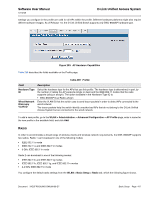D-Link DWS-4026 Product Manual - Page 421
Table 261, Advanced Radio Configuration, Field, Description, Radio Settings Cont.
 |
UPC - 790069325533
View all D-Link DWS-4026 manuals
Add to My Manuals
Save this manual to your list of manuals |
Page 421 highlights
Software User Manual 12/10/09 D-Link Unified Access System Field Auto Eligible Rate Sets Basic Supported Table 260: Radio Settings (Cont.) Description Select the Auto Eligible option beneath each channel to include the channel in the automatic channel assignment process. Select the transmission rate sets you want the access point to support and the basic rate sets you want the access point to advertise. Rates are expressed in megabits per second. These numbers indicate the data rates that all stations associating with the AP must support. These numbers indicate rates that the access point supports. You can select multiple rates. The AP automatically chooses the most efficient rate based on factors like error rates and distance of client stations from the AP. If you access the Access Point Profile Radio configuration through the Radio tab for a profile from the WLAN > Administration > Advanced Configuration > AP Profile page, additional fields are available for configuration. Table 261 describes the configuration fields for the AP radio that are only available from the Advanced Configuration menu. Field RF Scan Interval RF Scan Sentry Channels RF Scan Duration Rate Limiting Rate Limit Rate Limit Burst Channel Bandwidth Table 261: Advanced Radio Configuration Description This field controls the length of time between channel changes during the RF Scan. The radio can scan channels in the radio frequency used by the 802.11b/g band (2.4 GHz), the 802.11a band (5 GHz), or both bands. Select the channel band for the radio to scan. Note: The band selection applies only to radios in sentry mode. Both radios on the DWL8600AP can scan both bands. This field controls the amount of time the radio spends scanning the other channel (in milliseconds) during an RF scan. Enabling multicast and broadcast rate limiting can improve overall network performance by limiting the number of packets transmitted across the network. This feature is disabled by default. Note: The available rate limit values are very low for most environments, so enabling this feature is not recommended. Enter the rate limit you want to set for multicast and broadcast traffic. The limit should be greater than 1, but less than 50 packets per second. Any traffic that falls below this rate limit will always conform to and be transmitted to the appropriate destination. The default and maximum rate limit setting is 50 packets per second. This field is disabled if Rate Limiting is disabled. Setting a rate limit burst determines how much traffic bursts can be before all traffic exceeds the rate limit. This burst limit allows intermittent bursts of traffic on a network above the set rate limit. The default and maximum rate limit burst setting is 75 packets per second. This field is disabled if Rate Limiting is disabled. The 802.11n specification allows the use of a 40-MHz-wide channel in addition to the legacy 20-MHz channel available with other modes. The 40-MHz channel enables higher data rates but leaves fewer channels available for use by other 2.4 GHz and 5 GHz devices. The 40-MHz option is enabled by default for 802.11a/n modes and 20 MHz for 802.11b/g/n modes. You can use this setting to restrict the use of the channel bandwidth to a 20-MHz channel. Document 34CSFP6XXUWS-SWUM100-D7 Basic Setup Page 421