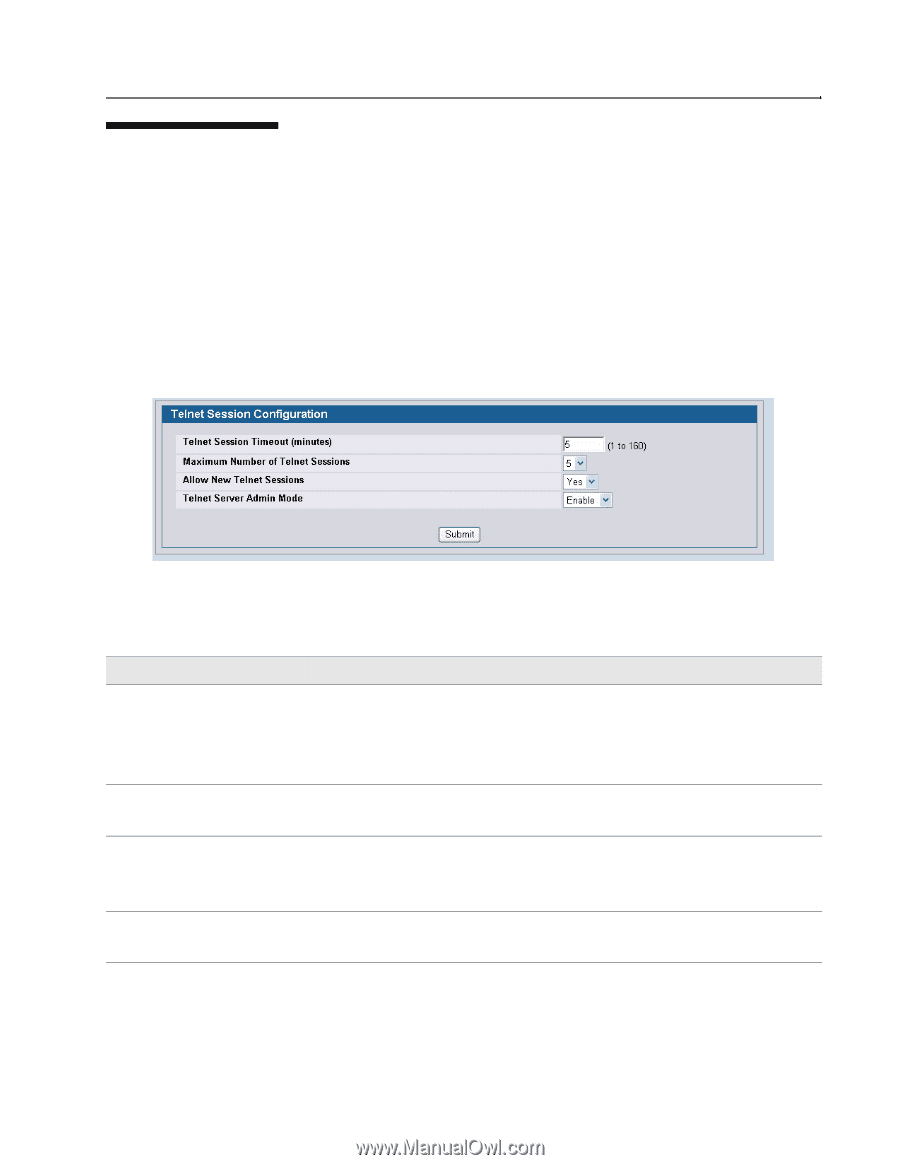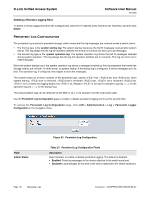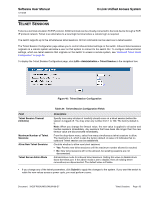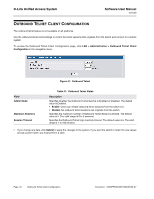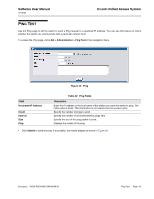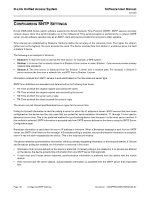D-Link DWS-4026 Product Manual - Page 93
Telnet Sessions, Table 30, Telnet Session Configuration Fields, Field, Description
 |
UPC - 790069325533
View all D-Link DWS-4026 manuals
Add to My Manuals
Save this manual to your list of manuals |
Page 93 highlights
Software User Manual 12/10/09 D-Link Unified Access System TELNET SESSIONS Telnet is a terminal emulation TCP/IP protocol. ASCII terminals can be virtually connected to the local device through a TCP/ IP protocol network. Telnet is an alternative to a local login terminal where a remote login is required. The switch supports up to five simultaneous telnet sessions. All CLI commands can be used over a telnet session. The Telnet Session Configuration page allows you to control inbound telnet settings on the switch. Inbound telnet sessions originate on a remote system and allow a user on that system to connect to the switch CLI. To configure outbound telnet settings, which are telnet sessions that originate on the switch to access a remote system, see "Outbound Telnet Client Configuration" on page 94. To display the Telnet Session Configuration page, click LAN > Administration > Telnet Session in the navigation tree. Figure 40: Telnet Session Configuration Field Telnet Session Timeout (minutes) Maximum Number of Telnet Sessions Allow New Telnet Sessions Telnet Server Admin Mode Table 30: Telnet Session Configuration Fields Description Specify how many minutes of inactivity should occur on a telnet session before the session is logged off. You may enter any number from 1 to 160. The factory default is 5. Note: When you change the timeout value, the new value is applied to all active and inactive sessions immediately. Any sessions that have been idle longer than the new timeout value are disconnected immediately. From the drop-down menu, select how many simultaneous telnet sessions to allow. The maximum is 5, which is also the factory default. A value of 0 indicates that no outbound Telnet session can be established. Controls whether to allow new telnet sessions: • Yes: Permits new telnet sessions until the maximum number allowed is reached. • No: New telnet sessions will not be allowed, but existing sessions are not disconnected. Administrative mode for inbound telnet sessions. Setting this value to disable shuts down the telnet port. If the admin mode is set to disable, then all existing telnet connections are disconnected. The default value is Enable. • If you change any of the telnet parameters, click Submit to apply the changes to the system. If you want the switch to retain the new values across a power cycle, you must perform a save. Document 34CSFP6XXUWS-SWUM100-D7 Telnet Sessions Page 93