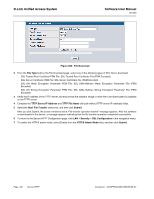D-Link DWS-4026 Product Manual - Page 401
Generating Certificates, Downloading SSL Certificates
 |
UPC - 790069325533
View all D-Link DWS-4026 manuals
Add to My Manuals
Save this manual to your list of manuals |
Page 401 highlights
Software User Manual 12/10/09 D-Link Unified Access System Table 255: Secure HTTP Configuration Fields (Cont.) Field HTTPS Session Hard Timeout Maximum Number of HTTPS Sessions Description Sets the hard timeout for HTTPS sessions. This timeout is unaffected by the activity level of the session. The value must be in the range of (1 to 168) hours. The default value is 24 hours. The currently configured value is shown when the web page is displayed. Sets the maximum allowable number of HTTPS sessions. The value must be in the range of (0 to 16). The default value is 16. The currently configured value is shown when the web page is displayed. For the Web server on the switch to accept HTTPS connections from a management station, the Web server needs a public key certificate. The Unified Switch switch has a self-generated certificate installed on it by default. The switch can also generate its own certificates, or you can generate these externally (i.e., off-line) and download them to the switch. Generating Certificates To have the switch generate the certificates: 1 Click Generate Certificate. The page refreshes with the message "Certificate generation in progress". 2 Click Submit to complete the process. The page refreshes with the message "No certificate generation in progress" and the Certificate Present field displays as "True". Downloading SSL Certificates Before you download a file to the switch, the following conditions must be true: • The file to download from the TFTP server is on the server in the appropriate directory. • The file is in the correct format. • The switch has a path to the TFTP server. Use the following procedures to download an SSL certificate. 1 Click the Download Certificates button at the bottom of the page. The Download Certificates button is only available if the HTTPS admin mode is disabled. If the mode is enabled, disable it and click Submit. When the page refreshes, the Download Certificates button appears. The Download Certificates button links to the File Download page, as Figure 289 shows. Document 34CSFP6XXUWS-SWUM100-D7 Secure HTTP Page 401