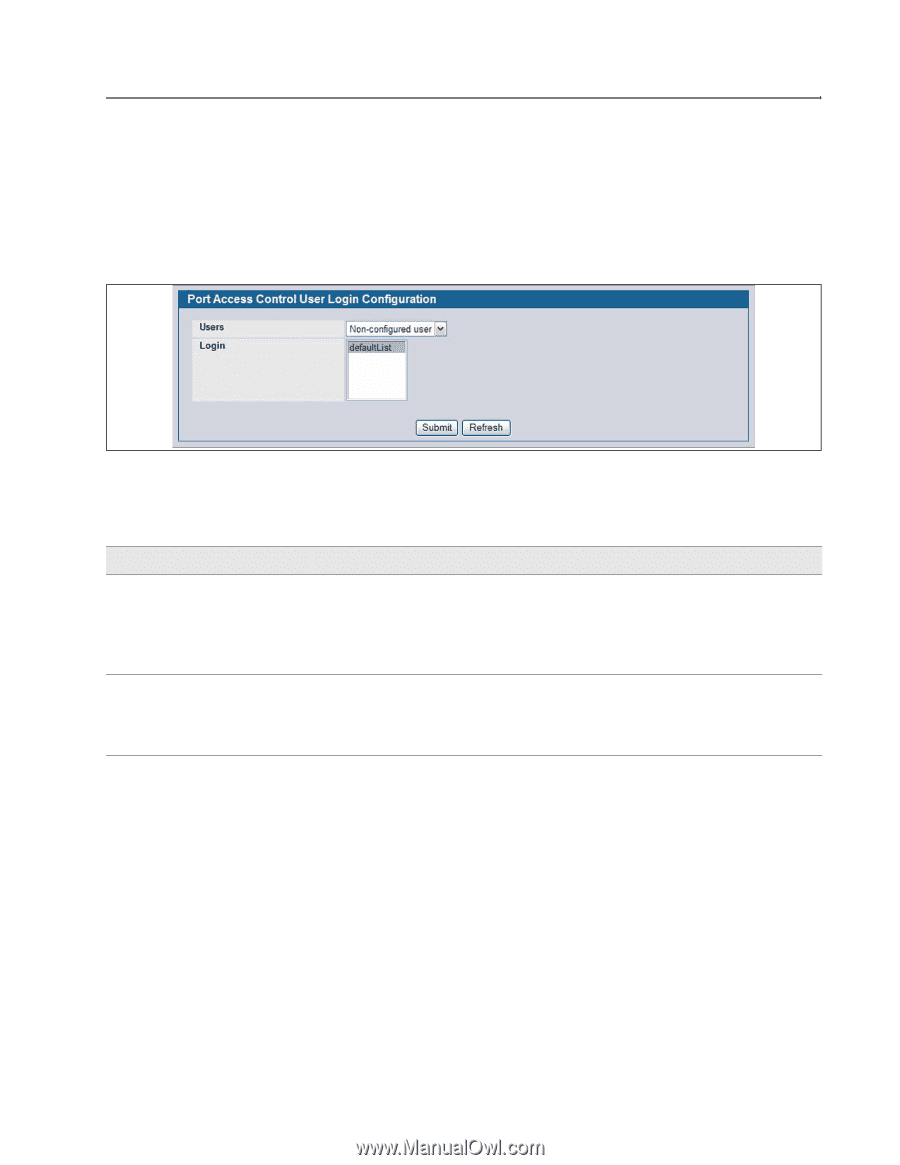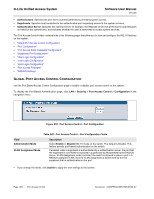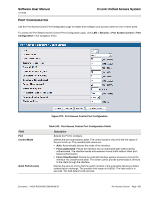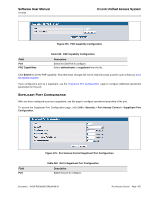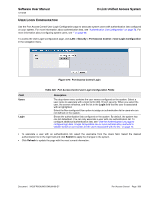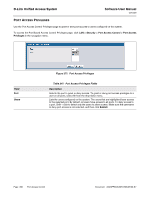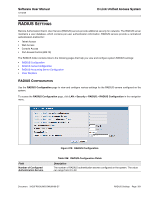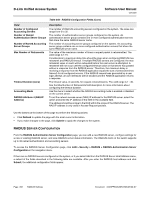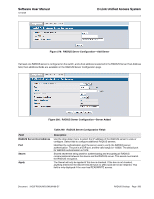D-Link DWS-4026 Product Manual - Page 389
User Login Configuration, Table 246, Port Access Control user Login Configuration Fields, Field
 |
UPC - 790069325533
View all D-Link DWS-4026 manuals
Add to My Manuals
Save this manual to your list of manuals |
Page 389 highlights
Software User Manual 12/10/09 D-Link Unified Access System USER LOGIN CONFIGURATION Use the Port Access Control User Login Configuration page to associate system users with authentication lists configured on your system. For more information about authentication lists, see "Authentication List Configuration" on page 72. For more information about configuring system users, see "" on page 69. To access the User Login Configuration page, click LAN > Security > Port Access Control > User Login Configuration in the navigation menu. Figure 276: Port Access Control Login Field Users Login Table 246: Port Access Control user Login Configuration Fields Description The drop-down menu contains the user names configured on the system. Select a user name to associate with a login list for 802.1X port security. When you select the user, the screen refreshes, and the list in the Login field that the user is associated with is highlighted. Select the Non-configured User option to assign an authentication list to users who are not defined on the system. Shows the authentication lists configured on the system. By default, the system has one list defaultList. You can only associate a user with one authentication list. To configure additional authentication lists, see "Use the Authentication List page to configure login lists. A login list specifies one or more authentication methods to validate switch or port access for the users associated with the list." on page 72. • To associate a user with an authentication list, select the username from the Users field. Select the desired authentication list in the login field and click Submit to apply the changes to the system. • Click Refresh to update the page with the most current information. Document 34CSFP6XXUWS-SWUM100-D7 Port Access Control Page 389