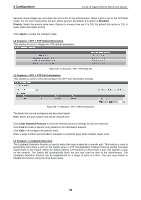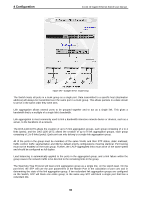D-Link DXS-1100-10TS User Manual - Page 70
L2 Features > STP > STP Global Information, L2 Features > Loopback Detection
 |
View all D-Link DXS-1100-10TS manuals
Add to My Manuals
Save this manual to your list of manuals |
Page 70 highlights
4 Configuration D-Link 10 Gigabit Ethernet Switch User Manual because those bridges are not under the full control of the administrator. When a port is set to the TCN filter mode, the TC event received by the port will be ignored. By default, this option is Disabled. Priority: Select the priority value here. Options to choose from are 0 to 240. By default this option is 128. A lower value has higher priority. Click Apply to accept the changes made. L2 Features > STP > STP Global Information This window is used to display the STP global information. Figure 4.88 - L2 Functions > STP > STP Global Info L2 Features > STP > STP Port Information This window is used to view and configure the STP port information settings. Figure 4.89 - L2 Functions > STP > STP Port Information The fields that can be configured are described below: Port: Select the port number that will be cleared here. Click Clear Detected Protocol to clear the detected protocol settings for the port selected. Click Find to locate a specific entry based on the information entered. Click Edit to re-configure the specific entry. Enter a page number and click Go to navigate to a specific page when multiple pages exist. L2 Features > Loopback Detection The Loopback Detection function is used to detect the loop created by a specific port. This feature is used to temporarily shut down a port on the Switch when a CTP (Configuration Testing Protocol) packet has been looped back to the Switch. When the Switch detects CTP packets received from a port, this signifies a loop on the network. The Switch will automatically block the port and send an alert to the administrator. The Loopback Detection function can be implemented on a range of ports at a time. The user may enable or disable this function using the drop-down menu. 63