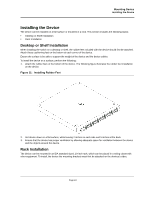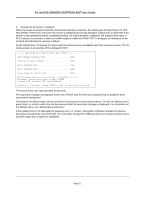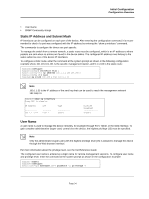D-Link DXS-3250E Installation Guide - Page 30
Device Port Default Settings, Booting the Switch - manual
 |
UPC - 790069308420
View all D-Link DXS-3250E manuals
Add to My Manuals
Save this manual to your list of manuals |
Page 30 highlights
Initial Configuration Booting the Switch If connecting a port of the switch to the network interface card (NIC) of a terminal that does not support auto-negotiation or is not set to auto-negotiation, both the device port and the NIC must be manually set with the Web browser interface or CLI commands to the same speed and duplex mode. Note If the station on the other side of the link attempts to auto-negotiate with a port that is manually configured to full duplex, the auto-negotiation results in the station attempting to operate in half duplex. The resulting mismatch may lead to significant frame loss. This is inherent in the auto-negotiation standard. Device Port Default Settings The following table describes the device port default settings. Table 6: Device Port Default Settings Function Port speed and mode Port forwarding state Head of line blocking prevention Flow Control Back Pressure Default Settings 1000M Auto-negotiation Enabled On (Enabled) Off Off Note These default settings can be modified once the device is installed. The following is an example for changing the port speed on port g1 using CLI commands: Console (config)# interface ethernet g1 Console (config-if)# speed 100 The following is an example for enabling flow control on port g1 using CLI commands: Console (config)# interface ethernet g1 Console (config-if)# flowcontrol on The following is an example for enabling back pressure on port g1 using CLI commands: Console (config)# interface ethernet g1 Console (config-if)# speed 10 Console (config-if)# back-pressure Booting the Switch To boot the switch, perform the following: 1. Ensure that the device console is connected to a VT100 terminal device or VT100 terminal emulator. 2. Deactivate the AC power receptacle. 3. Connect the device to the AC receptacle. Page 30