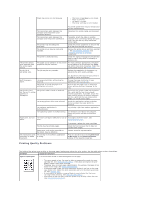Dell 5330dn Workgroup User's Guide - Page 124
Print as Image
 |
View all Dell 5330dn Workgroup manuals
Add to My Manuals
Save this manual to your list of manuals |
Page 124 highlights
The printer does not print a document from Acrobat Reader. You should change the Print Method option to Print as Image when you print from Acrobat Reader. The document has printed, but the print job has not disappeared from the spooler in Mac OS 10.3.2. Update your Mac OS to OS 10.3.3. or higher. The printer does not print a document from Illustrator on IPP printing. Change the Data type option in the Adobe Illustrator print menu to Binary. Or, you can use Appletalk printing.

The printer does not
print a document
from Acrobat
Reader.
You should change the Print Method option to
Print as Image
when you print from
Acrobat Reader.
The document has
printed, but the
print job has not
disappeared from
the spooler in Mac
OS 10.3.2.
Update your Mac OS to OS 10.3.3. or higher.
The printer does not
print a document
from Illustrator on
IPP printing.
Change the Data type option in the Adobe Illustrator print menu to Binary. Or, you can
use Appletalk printing.