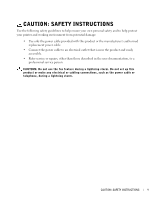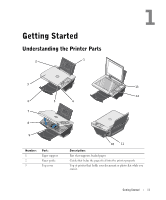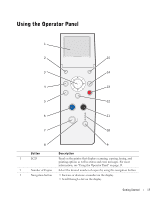Dell 942 All In One Inkjet Printer Dell™ Photo All-In-One Printer 94 - Page 11
Getting Started, Understanding the Printer Parts
 |
View all Dell 942 All In One Inkjet Printer manuals
Add to My Manuals
Save this manual to your list of manuals |
Page 11 highlights
1 Getting Started Understanding the Printer Parts 1 2 3 4 5 7 8 9 Number: 1 2 3 Part: Paper support Paper guide Top cover 13 12 6 10 11 Description: Part that supports loaded paper. Guide that helps the paper feed into the printer properly. Top of printer that holds your document or photo flat while you scan it. Getting Started 11

Getting Started
11
1
Getting Started
Understanding the Printer Parts
Number:
Part:
Description:
1
Paper support
Part that supports loaded paper.
2
Paper guide
Guide that helps the paper feed into the printer properly.
3
Top cover
Top of printer that holds your document or photo flat while you
scan it.
1
4
3
2
13
9
8
7
11
12
10
6
5