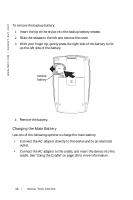Dell Axim X5 User's Guide - Page 22
Using the Sync Cable, To remove the device from the cradle, pull the device straight up and out - usb sync cable
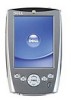 |
View all Dell Axim X5 manuals
Add to My Manuals
Save this manual to your list of manuals |
Page 22 highlights
www.dell.com | support.dell.com To remove the device from the cradle, pull the device straight up and out of the cradle. Using the Sync Cable Use the sync cable to connect your device directly to the computer without using the cradle. NOTE: Depending on the configuration of your device, the sync cable is optional. To connect the sync cable: 1 Depending on the type of sync cable that you have, connect one end of the cable to either the USB connector or the serial connector on your computer. 2 Connect the other end of the cable to your device. USB connector on the computer serial connector on the computer power cord AC adapter device sync cable connector 22 A b ou t Yo u r D ev ic e

www.dell.com | support.dell.com
22
About Your Device
To remove the device from the cradle, pull the device straight up and out
of the cradle.
Using the Sync Cable
Use the sync cable to connect your device directly to the computer
without using the cradle.
NOTE:
Depending on the configuration of your device, the sync cable
is optional.
To connect the sync cable:
1
Depending on the type of sync cable that you have, connect one end
of the cable to either the USB connector or the serial connector on
your computer.
2
Connect the other end of the cable to your device.
USB connector
on the computer
serial connector
on the computer
AC adapter
device
connector
sync cable
power
cord