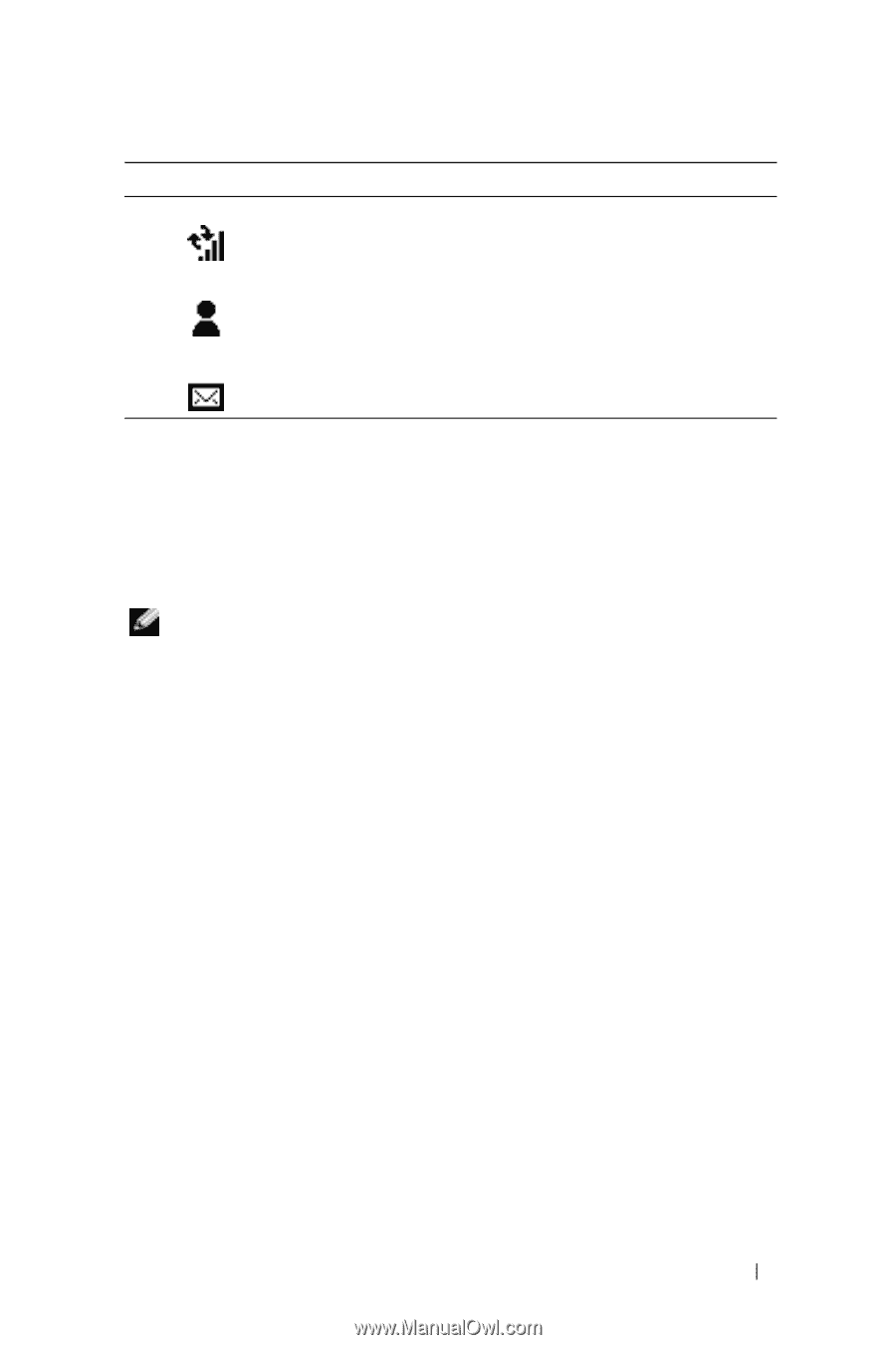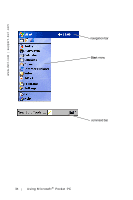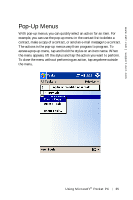Dell Axim X5 User's Guide - Page 31
Programs
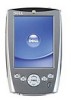 |
View all Dell Axim X5 manuals
Add to My Manuals
Save this manual to your list of manuals |
Page 31 highlights
www.dell.com | support.dell.com Icon Description Synchronization is occurring. New instant message(s). New e-mail message(s). Programs You can switch from one program to another by selecting a program from the Start menu. To access programs that are not listed in the Start menu, tap the Start button, tap Programs, and then tap the program name. NOTE: Some programs have abbreviated labels for check boxes and drop-down menus. To see the full spelling of an abbreviated label, tap and hold the stylus on the label. Drag the stylus off the label so that the command is not carried out. Program Buttons You can also switch to some programs by pressing a program button. Your device has four program buttons located on the front of the device. The icons on the buttons identify the programs to which they switch. By default, the buttons launch Home, Inbox, Contacts, and Calendar. U s i n g M i c r o s o f t® Po ck e t PC 31