Dell Axim X5 User's Guide - Page 3
Contents - battery
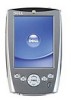 |
View all Dell Axim X5 manuals
Add to My Manuals
Save this manual to your list of manuals |
Page 3 highlights
Contents Finding Information 9 1 About Your Device Front, Side, and Back Views 12 Front and Side Views 12 Back View 14 Using the Batteries 15 Installing and Removing the Main Battery 16 Installing and Removing the Backup Battery 17 Charging the Main Battery 18 Connecting to a Computer 19 Using the Cradle 19 Using the Sync Cable 22 Using Cards 23 CompactFlash Cards 23 Secure Digital Memory Cards 24 Performing a Reset 24 Soft Reset 24 Hard Reset 25 Contents 3

Contents
3
Contents
Finding Information
. . . . . . . . . . . . . . . .
9
1
About Your Device
Front, Side, and Back Views
. . . . . . . . . . .
12
Front and Side Views
. . . . . . . . . . . . .
12
Back View
. . . . . . . . . . . . . . . . . .
14
Using the Batteries
. . . . . . . . . . . . . . . .
15
Installing and Removing the Main
Battery
. . . . . . . . . . . . . . . . . . . .
16
Installing and Removing the Backup
Battery
. . . . . . . . . . . . . . . . . . . .
17
Charging the Main Battery
. . . . . . . . . .
18
Connecting to a Computer
. . . . . . . . . . . .
19
Using the Cradle
. . . . . . . . . . . . . . .
19
Using the Sync Cable
. . . . . . . . . . . . .
22
Using Cards
. . . . . . . . . . . . . . . . . . . .
23
CompactFlash Cards
. . . . . . . . . . . . .
23
Secure Digital Memory Cards
. . . . . . . . .
24
Performing a Reset
. . . . . . . . . . . . . . . .
24
Soft Reset
. . . . . . . . . . . . . . . . . . .
24
Hard Reset
. . . . . . . . . . . . . . . . . .
25











