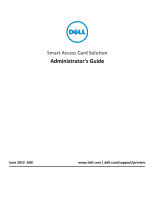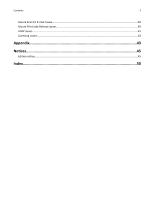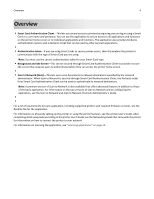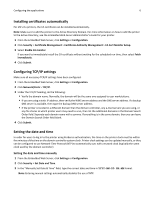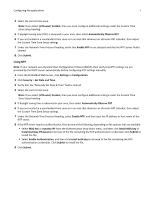Contents
Overview
.....................................................................................................
4
Configuring the applications
.........................................................................
5
Configuring printer settings for use with the applications
........................................................................
5
Changing the panel login timeout
.......................................................................................................................
5
Installing certificates manually
...........................................................................................................................
5
Installing certificates automatically
....................................................................................................................
6
Configuring TCP/IP settings
................................................................................................................................
6
Setting the date and time
...................................................................................................................................
6
Configuring Smart Card Authentication Client
..........................................................................................
8
Securing access to the printer
............................................................................................................................
8
Setting up a security template
.......................................................................................................................
8
Securing access to the home screen
..............................................................................................................
9
Securing access to individual applications and functions
.............................................................................
10
Configuring login screen settings
......................................................................................................................
11
Configuring manual login setup settings
..........................................................................................................
12
Configuring Smart Card setup settings
.............................................................................................................
12
Configuring advanced settings
..........................................................................................................................
14
Configuring User Validation Mode settings
......................................................................................................
15
Configuring Secure Scan To E-mail
..........................................................................................................
15
Configuring printer e
‑
mail settings
...................................................................................................................
15
Configuring the application settings
.................................................................................................................
18
Securing access to the application
....................................................................................................................
18
Configuring Scan to Network
..................................................................................................................
19
Using a Kerberos ticket for authentication
.......................................................................................................
19
Configuring Secure Print Jobs Release
....................................................................................................
21
Configuring and securing the application
.........................................................................................................
21
Using the applications
................................................................................
23
Using Secure Scan To E-mail
....................................................................................................................
23
Sending secure e
‑
mail
.......................................................................................................................................
23
Using Scan to Network
............................................................................................................................
24
Scanning documents at the printer
..................................................................................................................
24
Using Secure Print Jobs Release
..............................................................................................................
25
Printing held jobs
..............................................................................................................................................
25
Troubleshooting
.........................................................................................
26
Smart Card Authentication Client login issues
........................................................................................
26
Smart Card Authentication Client authentication issues
........................................................................
28
Contents
2