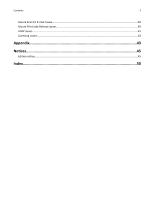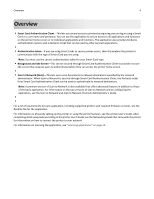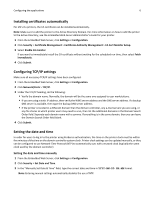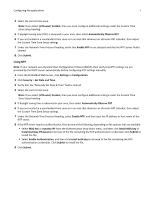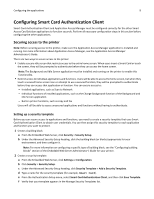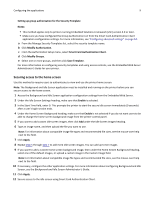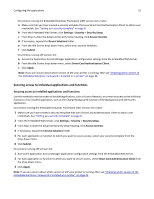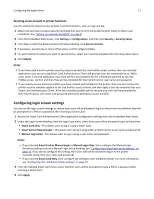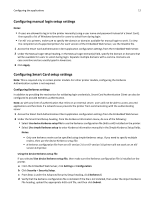Dell B3465dnf Mono Smart Access Card Solution Administrators Guide - Page 7
Using NTP
 |
View all Dell B3465dnf Mono manuals
Add to My Manuals
Save this manual to your list of manuals |
Page 7 highlights
Configuring the applications 7 4 Select the correct time zone. Note: If you select (UTC+user) Custom, then you must configure additional settings under the Custom Time Zone Setup heading. 5 If daylight saving time (DST) is observed in your area, then select Automatically Observe DST. 6 If you are located in a nonstandard time zone or in an area that observes an alternate DST calendar, then adjust the Custom Time Zone Setup settings. 7 Under the Network Time Protocol heading, verify that Enable NTP is not selected and that the NTP Server field is cleared. 8 Click Submit. Using NTP Note: If your network uses Dynamic Host Configuration Protocol (DHCP), then verify that NTP settings are not provided by the DHCP server automatically before configuring NTP settings manually. 1 From the Embedded Web Server, click Settings or Configuration. 2 Click Security > Set Date and Time. 3 Verify that the "Manually Set Date & Time" field is cleared. 4 Select the correct time zone. Note: If you select (UTC+user) Custom, then you must configure additional settings under the Custom Time Zone Setup heading. 5 If daylight saving time is observed in your area, then select Automatically Observe DST. 6 If you are located in a nonstandard time zone or in an area that observes an alternate DST calendar, then adjust the Custom Time Zone Setup settings. 7 Under the Network Time Protocol heading, select Enable NTP, and then type the IP address or host name of the NTP server. 8 If the NTP server requires authentication, then do one of the following, depending on the options that are available: • Select MD5 key or Autokey IFF from the Authentication drop‑down menu, and then click Install MD5 key or Install Autokey IFF params to browse to the file containing the NTP authentication credentials. Click Submit to install the file. • Select Enable Authentication, and then click Install auth keys to browse to the file containing the NTP authentication credentials. Click Submit to install the file. 9 Click Submit.