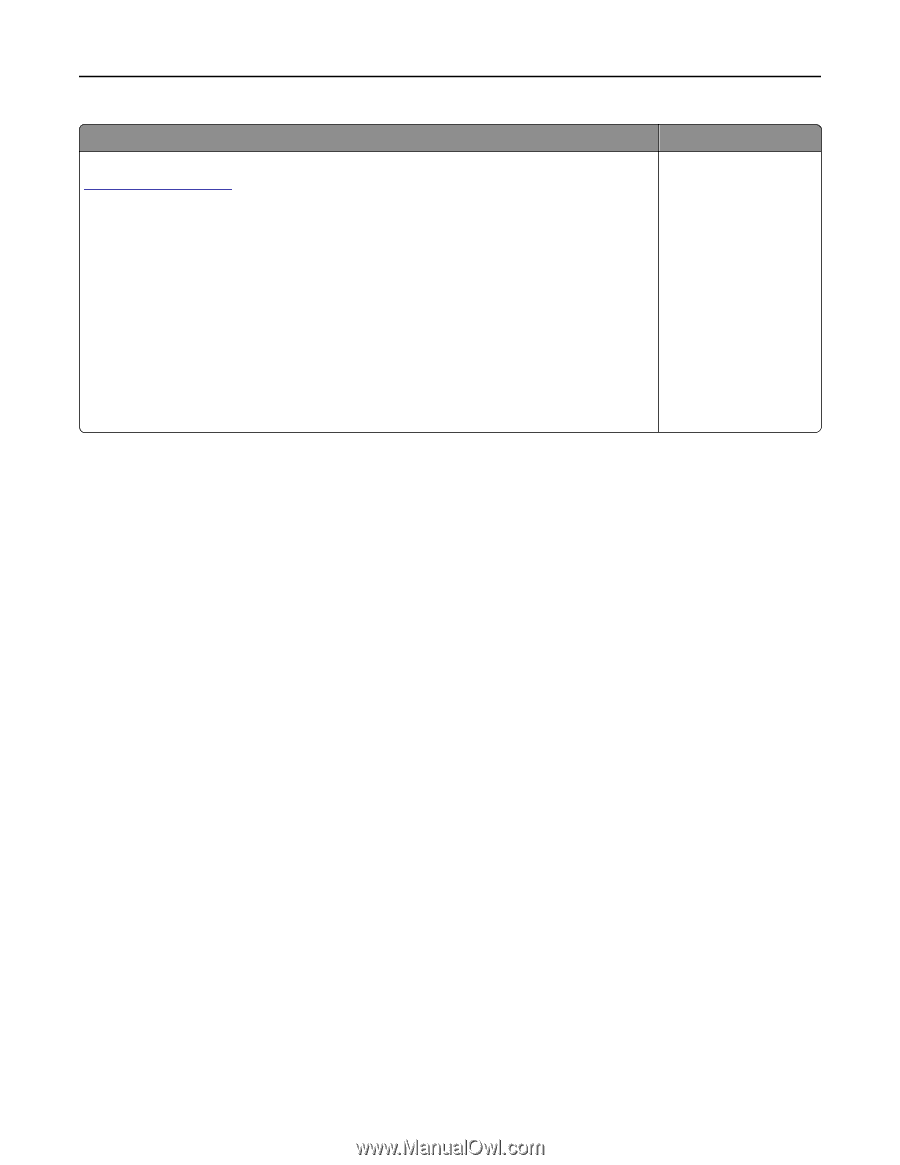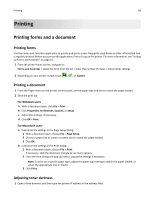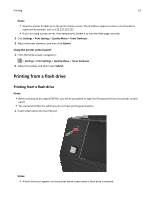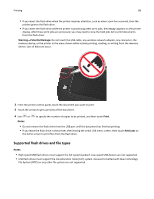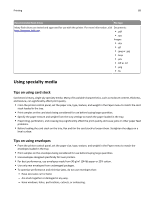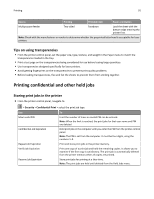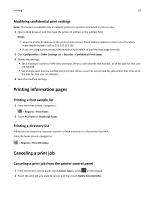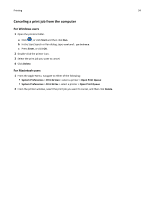Dell B5465dnf Mono Laser Printer MFP User's Guide - Page 89
Using specialty media, Tips on using card stock, Tips on using envelopes
 |
View all Dell B5465dnf Mono Laser Printer MFP manuals
Add to My Manuals
Save this manual to your list of manuals |
Page 89 highlights
Printing 89 Recommended flash drives File type Many flash drives are tested and approved for use with the printer. For more information, visit Documents: http://support.dell.com. • .pdf • .xps Images: • .dcx • .gif • .jpeg or .jpg • .bmp • .pcx • .tiff or .tif • .png • .fls Using specialty media Tips on using card stock Card stock is heavy, single‑ply specialty media. Many of its variable characteristics, such as moisture content, thickness, and texture, can significantly affect print quality. • From the printer control panel, set the paper size, type, texture, and weight in the Paper menu to match the card stock loaded in the tray. • Print samples on the card stock being considered for use before buying large quantities. • Specify the paper texture and weight from the tray settings to match the paper loaded in the tray. • Preprinting, perforation, and creasing may significantly affect the print quality and cause jams or other paper feed problems. • Before loading the card stock on the tray, flex and fan the card stock to loosen them. Straighten the edges on a level surface. Tips on using envelopes • From the printer control panel, set the paper size, type, texture, and weight in the Paper menu to match the envelopes loaded in the tray. • Print samples on the envelopes being considered for use before buying large quantities. • Use envelopes designed specifically for laser printers. • For best performance, use envelopes made from 90‑g/m2 (24‑lb) paper or 25% cotton. • Use only new envelopes from undamaged packages. • To optimize performance and minimize jams, do not use envelopes that: - Have excessive curl or twist. - Are stuck together or damaged in any way. - Have windows, holes, perforations, cutouts, or embossing.