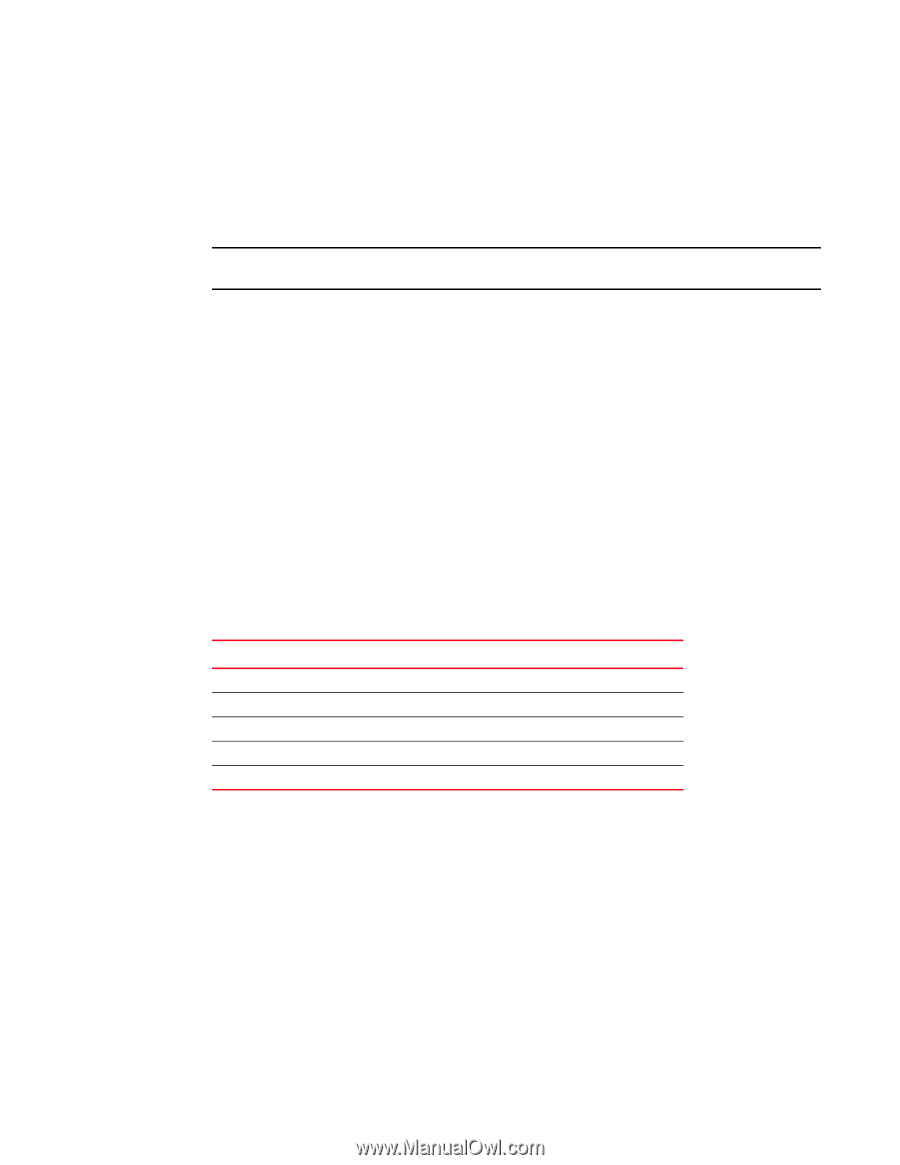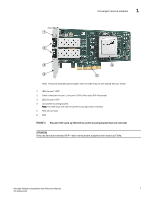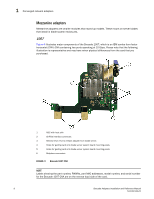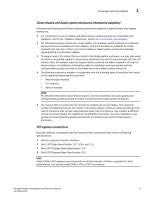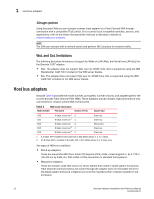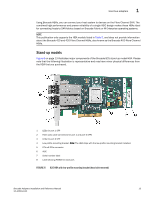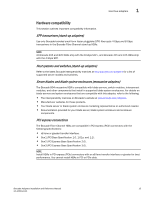Dell Brocade 815 Brocade Adapters Installation and Reference Manual - Page 40
WoL and SoL limitations, Host bus adapters
 |
View all Dell Brocade 815 manuals
Add to My Manuals
Save this manual to your list of manuals |
Page 40 highlights
1 Host bus adapters Storage systems Using Brocade CNAs you can connect a server (host system) to a Fibre Channel SAN through connection with a compatible FCoE switch. For a current list of compatible switches, servers, and applications, refer to the latest interoperability matrices on Brocade's website at www.brocade.com/adapters. NOTE The CNA can connect with a network switch and perform NIC functions for network traffic. WoL and SoL limitations The following describes limitations of support for Wake on LAN (WoL) and Serial over LAN (SoL) for the Brocade 1007 adapter: • WoL. The adapter does not support WoL over its 10GbE links. WoL is supported using the IBM BladeCenter 1GbE NIC included on the IBM server blades. • SoL. The adapter does not support SoL over its 10GbE links. SoL is supported using the IBM 1GbE NIC included on the IBM server blades. Host bus adapters Brocade Table 5 provides the model number, port speed, number of ports, and adapter type for the current Brocade Fibre Channel PCIe HBAs. These adapters provide reliable, high-performance host connectivity for mission-critical SAN environments. TABLE 5 HBA model information Model Number Port Speed Number of Ports Adapter Type 425 4 Gbps maximum1 2 415 4 Gbps maximum1 1 Stand-up Stand-up 804 8 Gbps maximum 2 815 8 Gbps maximum2 1 825 8 Gbps maximum2 2 Mezzanine Stand-up Stand-up 1. A 4 Gbps SFP installed in Brocade 815 or 825 HBAs allows 4, 2, or 1 Gbps. 2. An 8 Gbps SFP+ installed in Brocade 425 or 415 HBAs allows 4 or 2 Gbps only. Two types of HBAs are available: • Stand-up adapters. These are low-profile MD2 form factor PCI Express (PCIe) cards, measuring 6.6 in. by 2.714 in. (16.765 cm by 6.89 cm), that install in PCIe connectors in standard host systems. • Mezzanine adapters. These are smaller cards that mount on server blades that install in blade system enclosures. Fibre Channel communications are routed through the adapter ports on the blader server to the blade system enclosure midplane and onto the installed switch modules installed in the enclosure. 12 Brocade Adapters Installation and Reference Manual 53-1002144-01