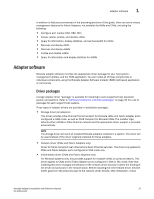Dell Brocade 815 Brocade Adapters Installation and Reference Manual - Page 66
Management utilities, using the Brocade Adapter Software Installer. - firmware download
 |
View all Dell Brocade 815 manuals
Add to My Manuals
Save this manual to your list of manuals |
Page 66 highlights
1 Adapter software LANs created by BCU commands or HCM options are directly bound to upper protocols. All traffic goes from the protocols layer to the VLANs, then to the network driver. You should not enable TCP, IPV4, or other protocols or services for the network driver after installing the intermediate driver. Each driver package contains the following components: • Driver for your host system. In most cases, both the required storage and network drivers are included in installation packages. For systems not supporting network drivers, only the storage driver is included. • Firmware Firmware is installed in the adapter's on-board flash memory and operates on the adapter's CPU. It provides an interface to the host device driver and off-loads many low-level hardware-specific programming tasks typically performed by the device driver. The firmware provides appropriate support for both the storage and network drivers to manage the hardware. Depending on the adapter model, it also provides the following functions: - For CNAs and for Fabric Adapters with ports configured in CNA mode, it manages the physical Ethernet link to present an Ethernet interface to the network driver and a virtual FCoE link to the storage driver once DCB compliance is established for the link. - For Fabric Adapters with ports configured in NIC mode, it manages the physical Ethernet link to present an Ethernet interface to the network driver. ATTENTION The LLDP/DCBCXP engine is implemented in the firmware. Therefore, any other instance of LLDP agent or software must not be used with a CNA or Fabric Adapter port configured in CNA mode. Management utilities The following management Utilities are included with all driver packages. • Brocade Command Line Utility (BCU) An application from which you can enter commands to monitor, install, and configure Brocade adapters. • Brocade Adapter Software Installer (BASI). This includes a GUI-based installer and command-line installer that provides options for installing all adapter drivers, all adapter drivers and HCM, or HCM only for a specific operating system and platform. • Installation scripts. These allow you to install drivers, the HCM agent, and utilities to your host system without using the Brocade Adapter Software Installer. For Windows systems, download the .exe file appropriate for your Windows system, extract files, then run the brocade_installer.bat command. 38 Brocade Adapters Installation and Reference Manual 53-1002144-01