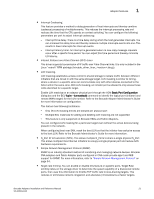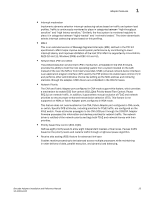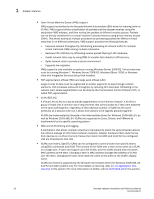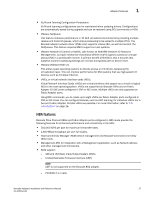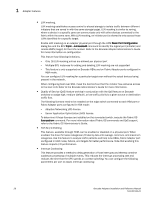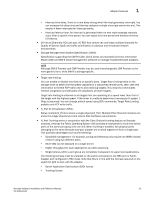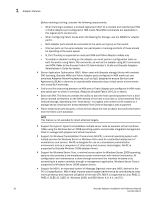Dell Brocade 815 Brocade Adapters Installation and Reference Manual - Page 54
must be running Windows 7, Windows Server 2008 R2, or Windows
 |
View all Dell Brocade 815 manuals
Add to My Manuals
Save this manual to your list of manuals |
Page 54 highlights
1 Adapter features • Team Virtual Machine Queue (VMQ) support VMQ support is provided by the Brocade Network Intermediate (BNI) driver for teaming (with no VLANs). VMQ support allows classification of packets that the adapter receives using the destination MAC address, and then routing the packets to different receive queues. Packets can be directly transferred to a virtual machine's shared memory using direct memory access (DMA). This allows scaling to multiple processors by processing packets for different virtual machines in on different processors. VMQ support provides the following features: - Improves network throughput by distributing processing of network traffic for multiple virtual machines (VMs) among multiple processors. - Reduces CPU utilization by offloading receive packet filtering to NIC hardware. - Avoids network data copy by using DMA to transfer data directly to VM memory. - Splits network data to provide a secure environment. - Supports live migration VMQ support is only available on systems running Windows Server 2008 R2. Virtual machines must be running Windows 7, Windows Server 2008 R2, Windows SErver 2008, or Windows Vista with Integration Services Setup Disk installed. • TCP segmentation offload (TSO) and large send offload (LSO) Large chunks of data must be segmented to smaller segments to pass through network elements. LSO increases outbound throughput by reducing CPU overhead. Offloading to the network card, where segmentation can be done by the Transmission Control Protocol (TCP), is called TCP segmentation. • VLAN (802.1Q) A Virtual LAN (VLAN) is a way to provide segmentation of an Ethernet network. A VLAN is a group of hosts with a common set of requirements that communicate as if they were attached to the same LAN segment, regardless of their physical location. A VLAN has the same attributes as a physical LAN, but it allows end stations to be logically grouped together. VLANS are implemented by Brocade in the intermediate drivers for Windows 2008 x86_64, as well as Windows 2003 x86_64. VLANs are supported on Linux, Solaris, and VMware as implemented by the specific operating system. • MAC and VLAN filtering and tagging A mechanism that allows multiple networks to transparently share the same physical network link without leakage of information between networks. Adapter hardware filters data frames from devices on a LAN so that only frames that match the MAC and VLAN for the configured LAN are forwarded to that LAN. • VLANs over teams. Specific VLANs can be configured to communicate over specific teams using BCU commands and HCM. The function of the VLAN over a team is the same as a VLAN on a single port. A team can support up to 64 VLANs, and the VLANs should have the same MAC address as the team. Changing a team's MAC address changes the address of VLANs over the team. Changing the team name adds the name to the prefix of the VLAN's display name. VLANs over teams is supported by the Brocade intermediate drivers for Windows 2008 x86_64 and R2 and later systems only. For more details on teaming, refer to Link aggregation (NIC teaming) in this section. For more information on VLANs, refer to VLAN (802.1Q) in this section. 26 Brocade Adapters Installation and Reference Manual 53-1002144-01